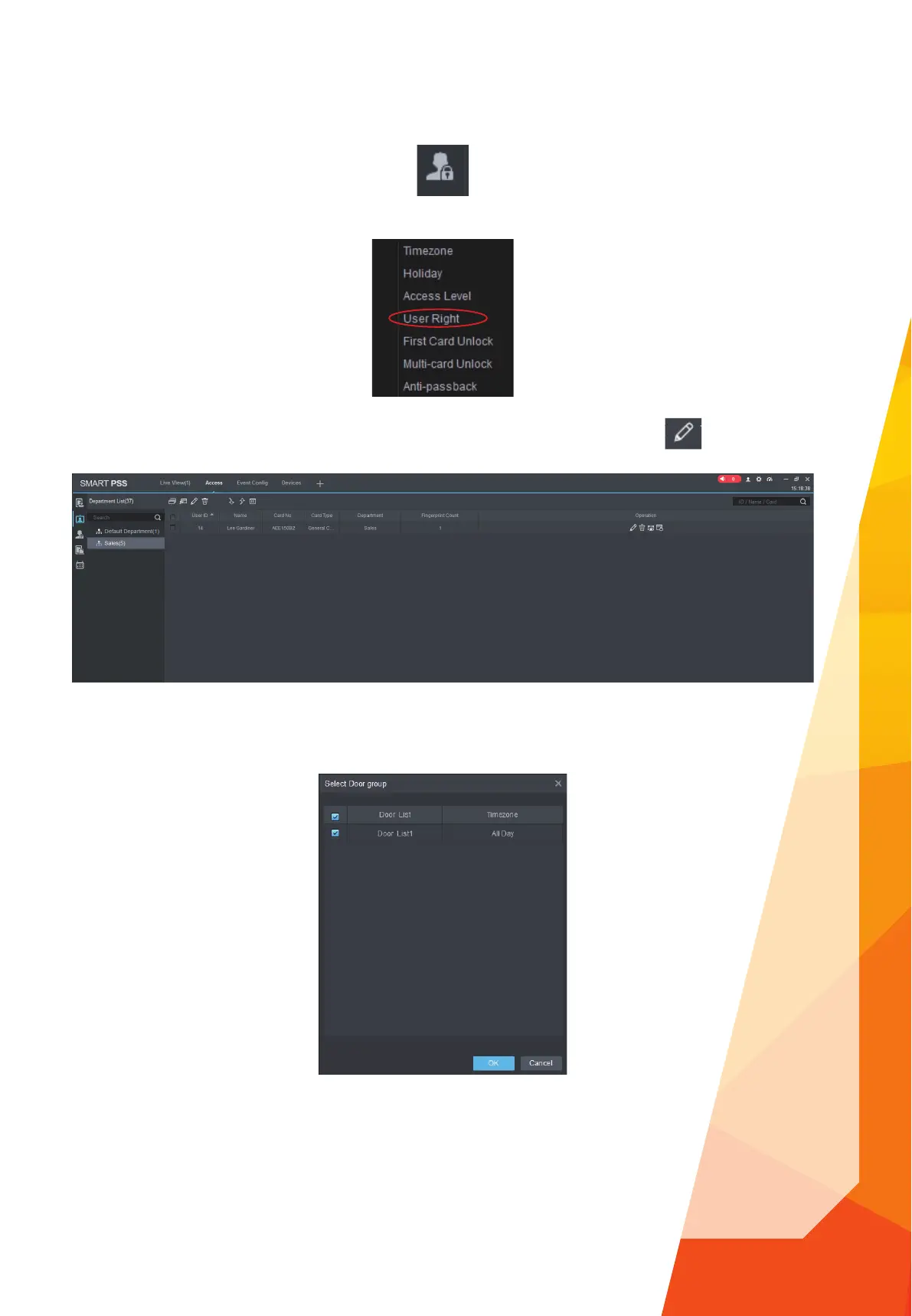15
Now that the doors have been assigned to a list, it is possible to assign user access.
From the dropdown menu, select User Right.
Select a department from the left window pane to display the users from that department, click on the icon to adjust the
users access rights.
Select the access menu icon.
Select a department from the left window pane to display the users from that department, click on the icon to adjust the
Select which doors the user shall have access to by select the applicable door lists. Click OK to save the setting.