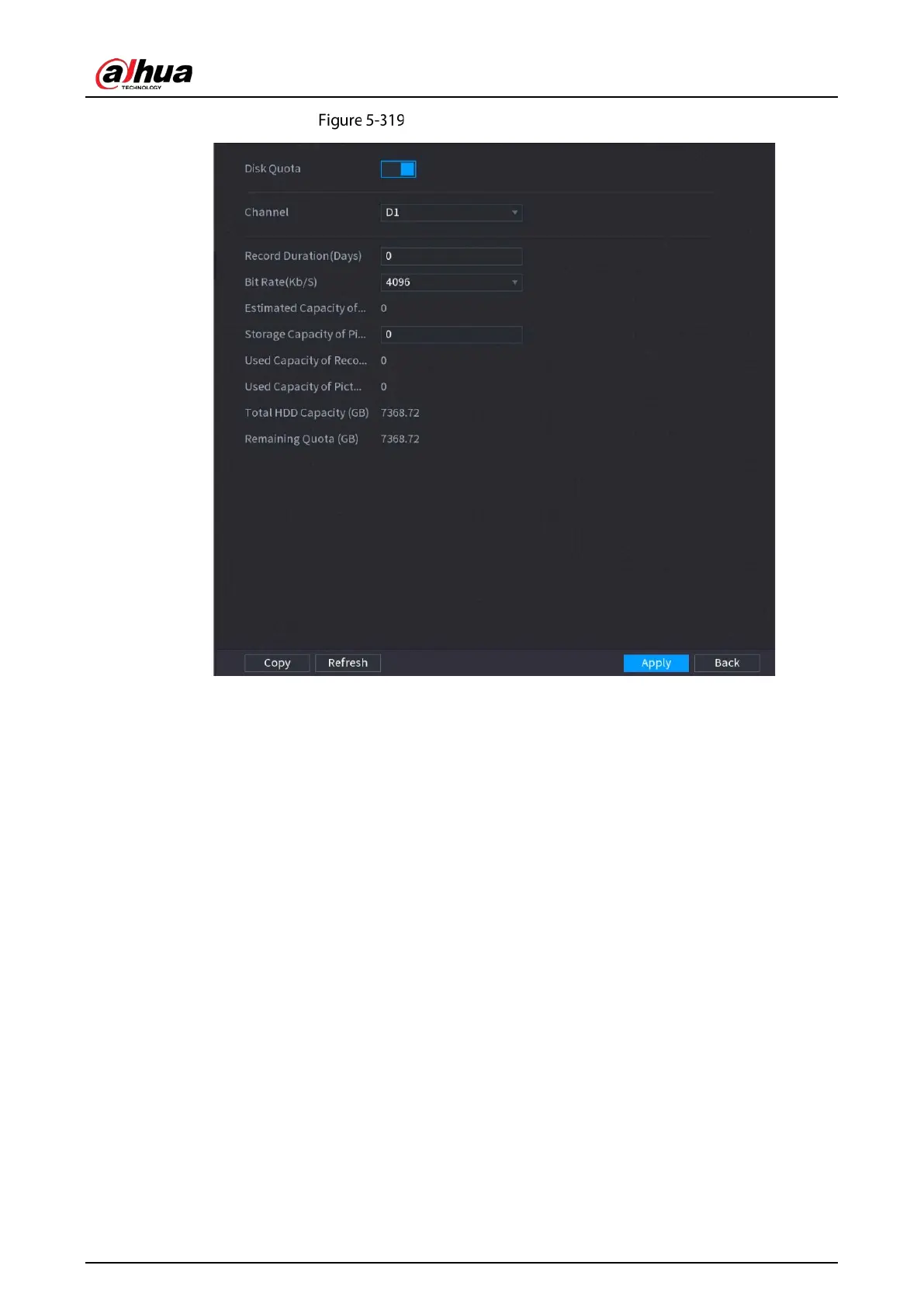User’s Manual
304
Disk quota (one-HDD device)
For devices that support 2 or more HDDs, you can switch the quota mode between
version 1 and version 2.
V1: Select a channel and then configure the disk quota for each disk.
V2: Select a channel and then configure the parameters including recording
duration, bit rate, storage capacity of pictures.