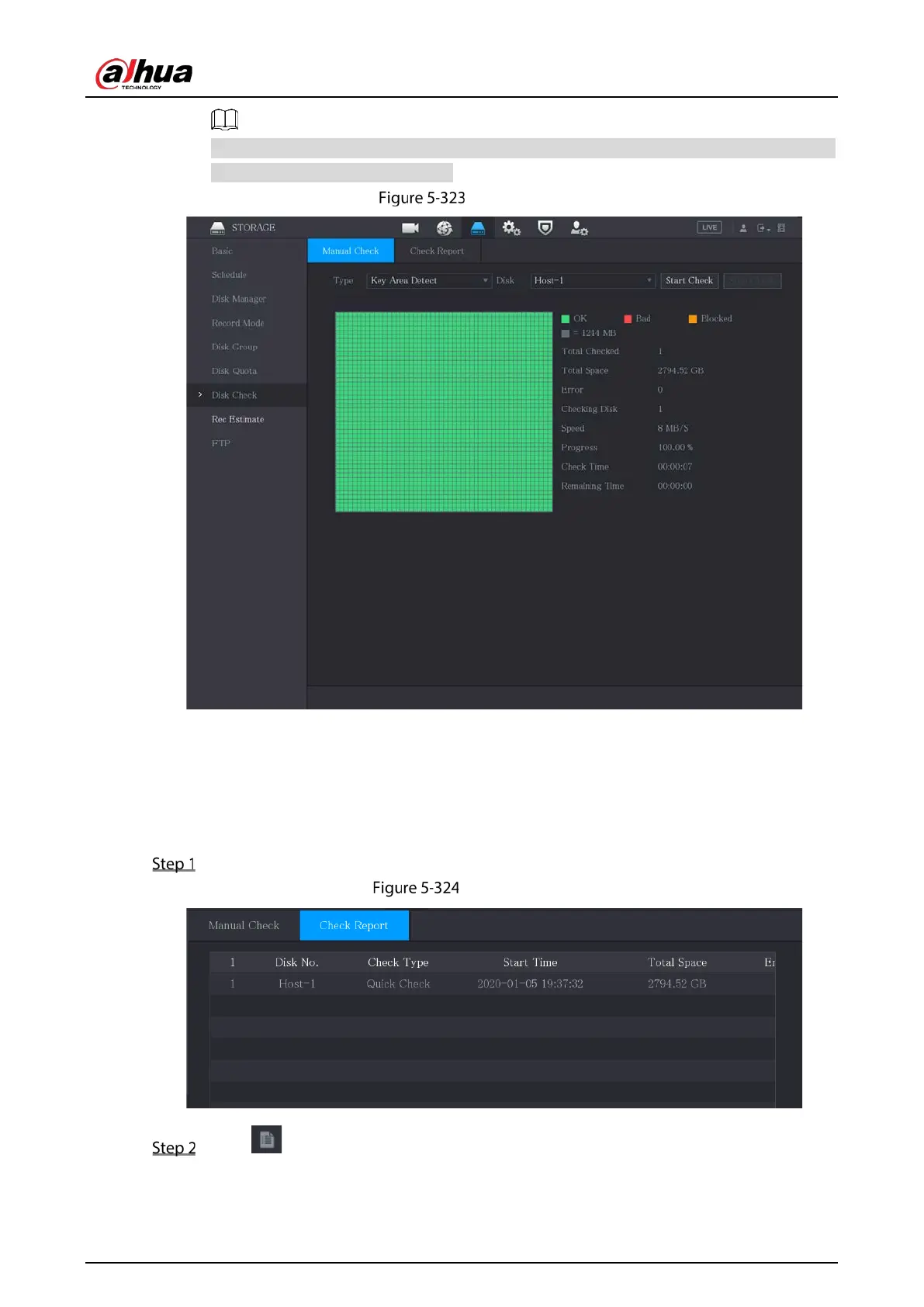User’s Manual
307
During detecting, click Pause to pause detecting, click Continue to restart detecting, and
click Stop Detect to stop detecting.
Start check
5.18.7.2 View Detecting Results
After the detecting is completed, you can view the detecting reports to find out the problem and
replace the defective HDD to avoid data loss.
Select Main Menu > STORAGE > Disk Check > Check Report.
Check report
Click .
You can view detecting results and S.M.A.R.T reports.