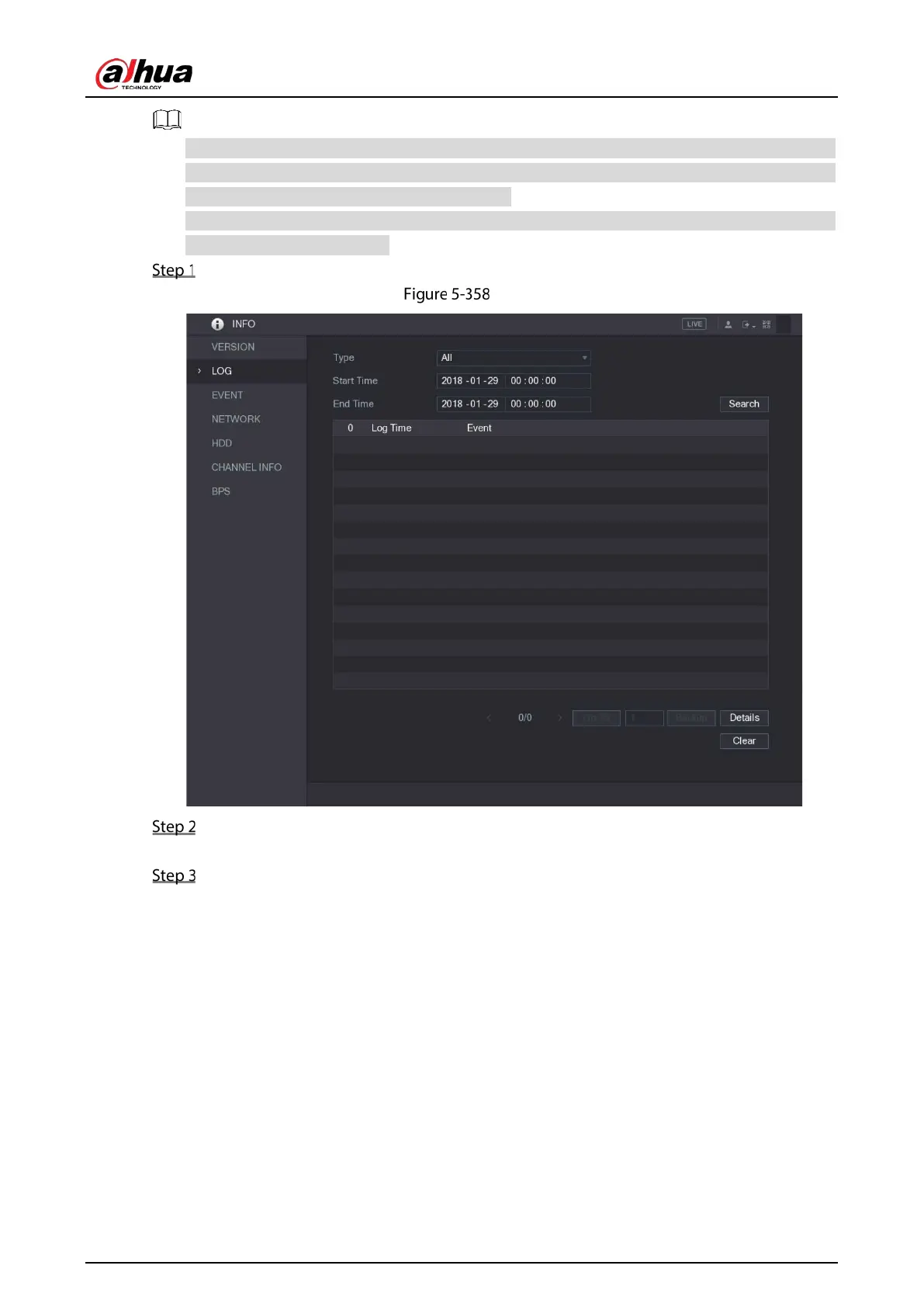User’s Manual
339
If there is HDD installed, the logs about system operations are saved in the memory of the Device
and other types of logs are saved into the HDD. If there is no HDD installed, the other types of
logs are also saved in the memory of the Device.
When formatting the HDD, the logs will not be lost. However, if you take out the HDD from the
Device, the logs might be lost.
Select Main Menu > INFO > LOG.
Log
In the Type list, select the log type that you want to view (System, Config, Storage, Record,
Account, Clear, Playback, and Connection) or select All to view all logs.
In the Start Time box and End Time box, enter the time period to search, and then click
Search.
The search results are displayed.