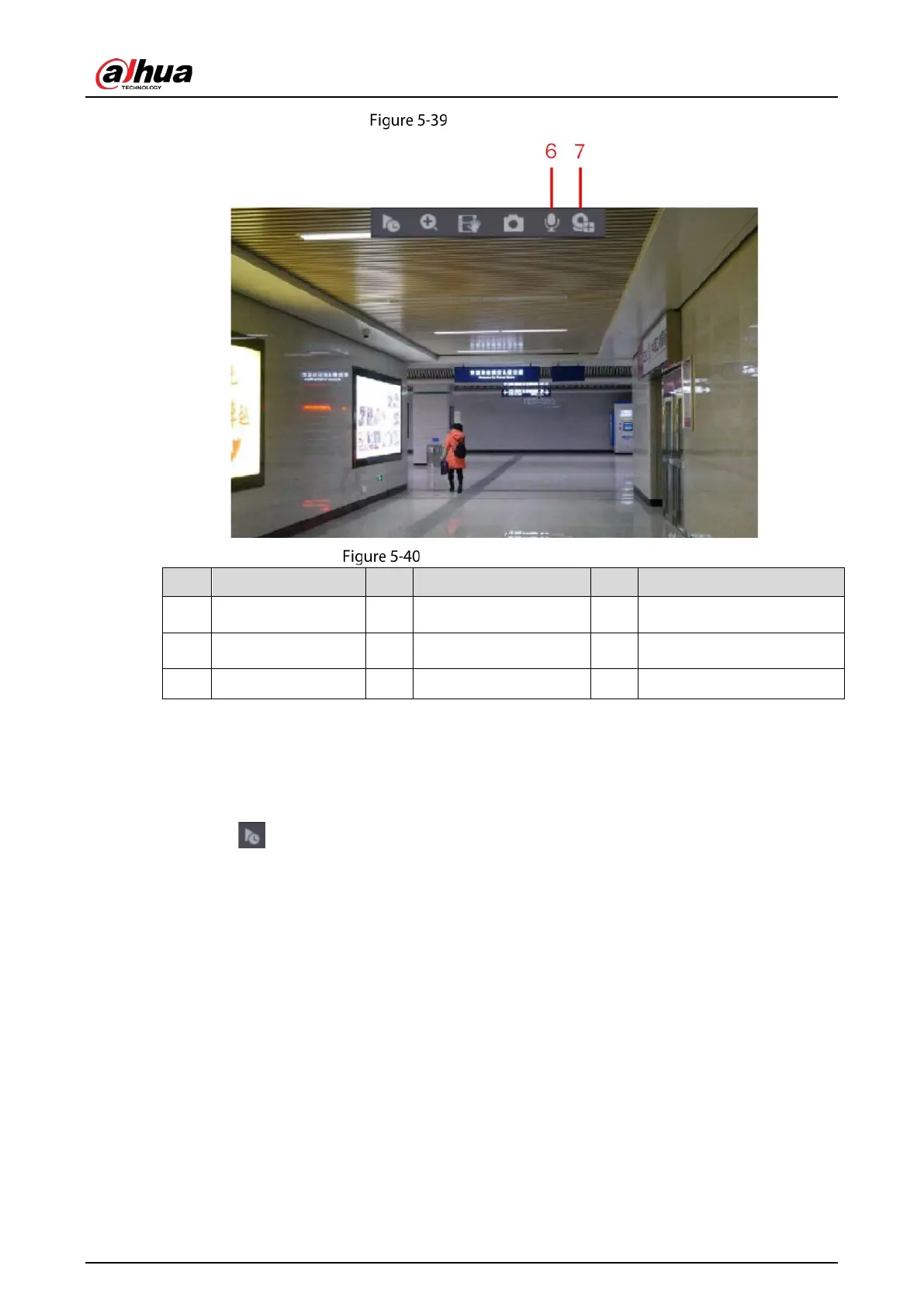User’s Manual
71
Digital channel
Control bar description
1 Instant Playback 4 Manual Snapshot 7 Camera Registration
2 Digital Zoom 5 Mute — —
3 Instant Record 6 Audio Talk — —
5.2.2.1 Instant Playback
You can play back the previous 5 seconds to 60 minutes of the recorded video.
By clicking , the instant playback page is displayed. The instant playback has the following
features:
Move the slider to choose the time you want to start playing.
Play, pause and close playback.
The information such as channel name and recording status icon are shielded during instant
playback and will not display until exited.
During playback, screen split layout switch is not allowed.
To change the playback time, select Main Menu > SYSTEM > General > Basic, in the Instant Play
box, enter the time you want to play back.