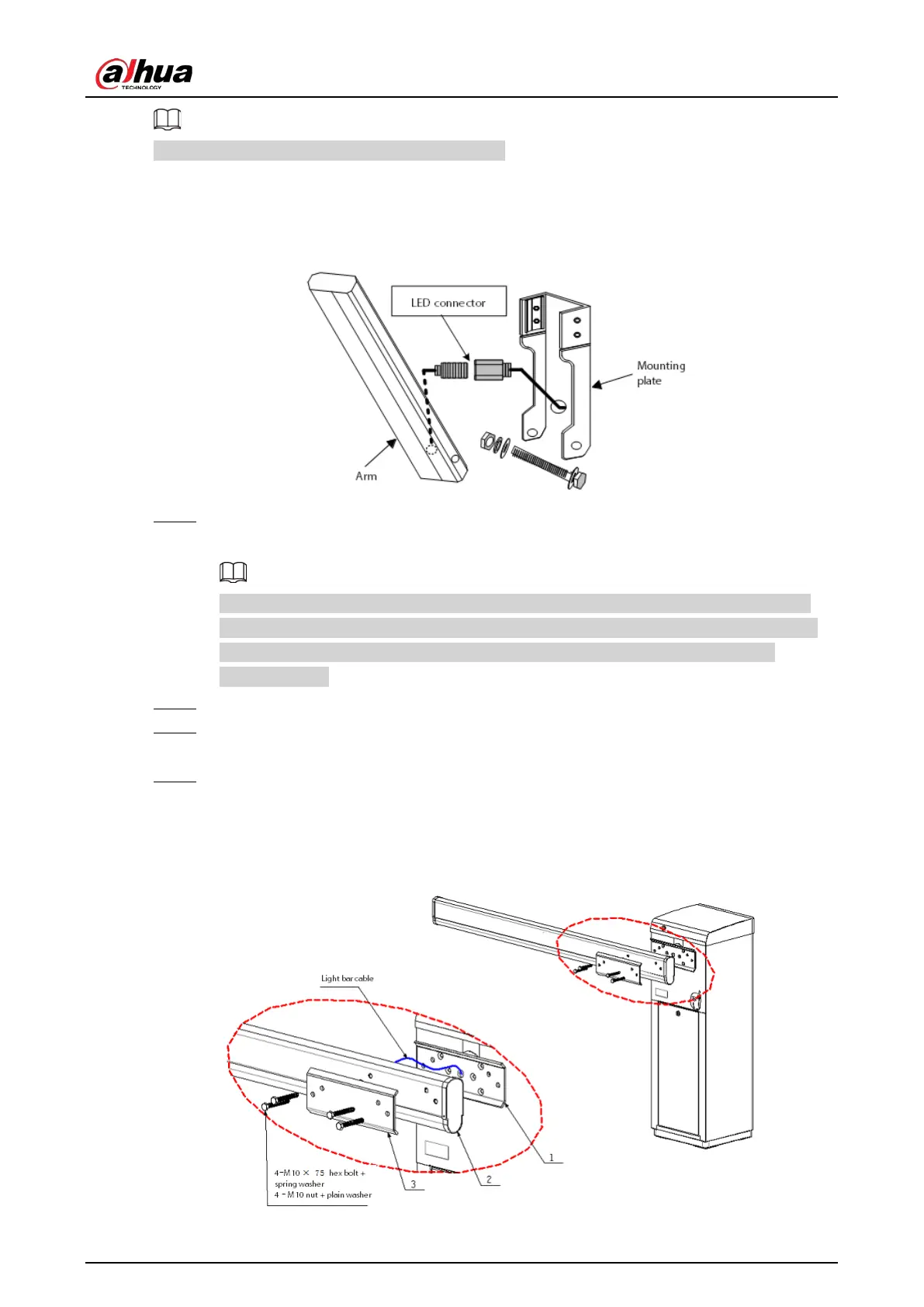User's Manual
10
Arms shorter than 4 m (included) are anti-smashing.
3.2.3.1 Installing the Anti-smashing Arm
Figure 3-6 Install the anti-smashing arm
Step 1 Connect the LED light bar that is fed through the arm to the cable that comes out of the
mounting plate.
The cable coming out of the mounting plate needs to be fixed to the plate surface with
fixing screws, in a way that allows the fixed cable to fit into the cable groove on the arm.
This will ensure the LED connector remains intact when the arm is attached to the
mounting plate.
Step 2 Place the arm in the mounting plate, and align the holes of the arm with those of the plate.
Step 3 Thread the M14 × 140 hex head bolt through the plate and the arm, and fix the bolt with
M14 nut, plain washer and spring washer.
Step 4 Push the arm to make it fit in the mounting plate completely.
3.2.3.2 Installing the Regular Arm
Figure 3-7 Install the regular arm
