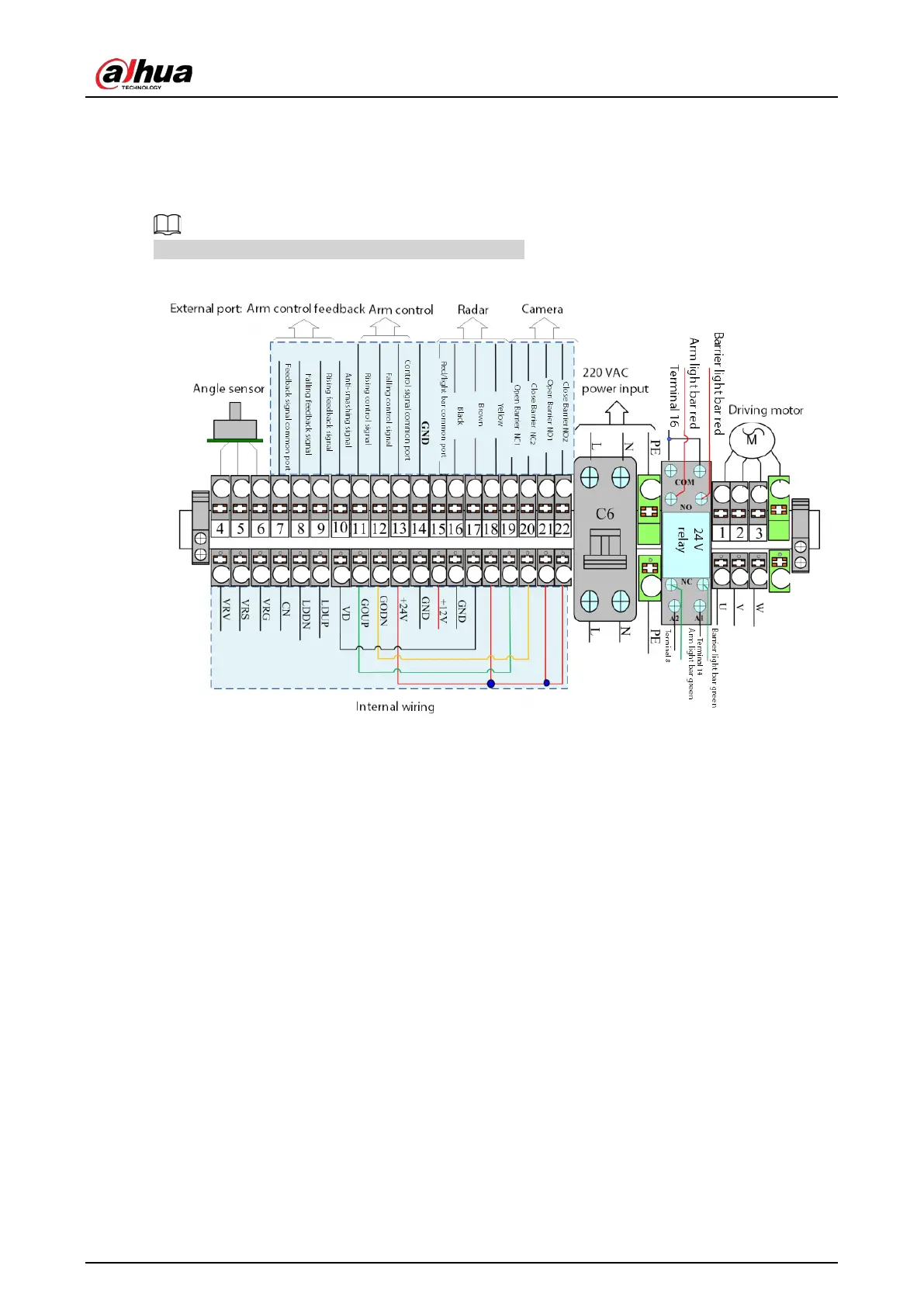User's Manual
14
been cleared.
3.3.3 Wiring Instructions
The wiring diagram can be found on the Barrier casing.
Figure 3-10 Wiring diagram
●
Connect to power:
◇
PE: Connect to earth wire.
◇
N: Connect to neutral wire.
◇
L: Connect to live wire.
●
Connect to radar:
◇
Connect the red cable of the radar to port 15 (terminal).
◇
Connect the black cable of the radar to port 16 (terminal).
◇
Connect the brown cable of the radar to port 17 (terminal).
◇
Connect the yellow cable of the radar to port 18 (terminal).
●
Connect to camera:
◇
Open barrier: Connect port 21 (terminal) to NO1 (camera), and connect port 19 (terminal) to
NC1 (camera) through port 4 (terminal).
◇
Close barrier: Generally, you do not need to connect cables for controlling barrier closing
signals. If you want to, connect 22 (terminal) to NO2 (camera), and connect 20 (terminal) to
NC2 (camera).
●
Connect to IR sensor for anti-smashing: Change the GODN port corresponding to port 20
(terminal) to INT port, and NO2, NC2 ports for connecting cameras in the above figure to
anti-smashing terminals of the IR sensor.
●
Connect to vehicle detector for anti-smashing: Connect 10 (terminal) to the NO (normal on point)
of the vehicle detector, and 13 to the common port (NC).