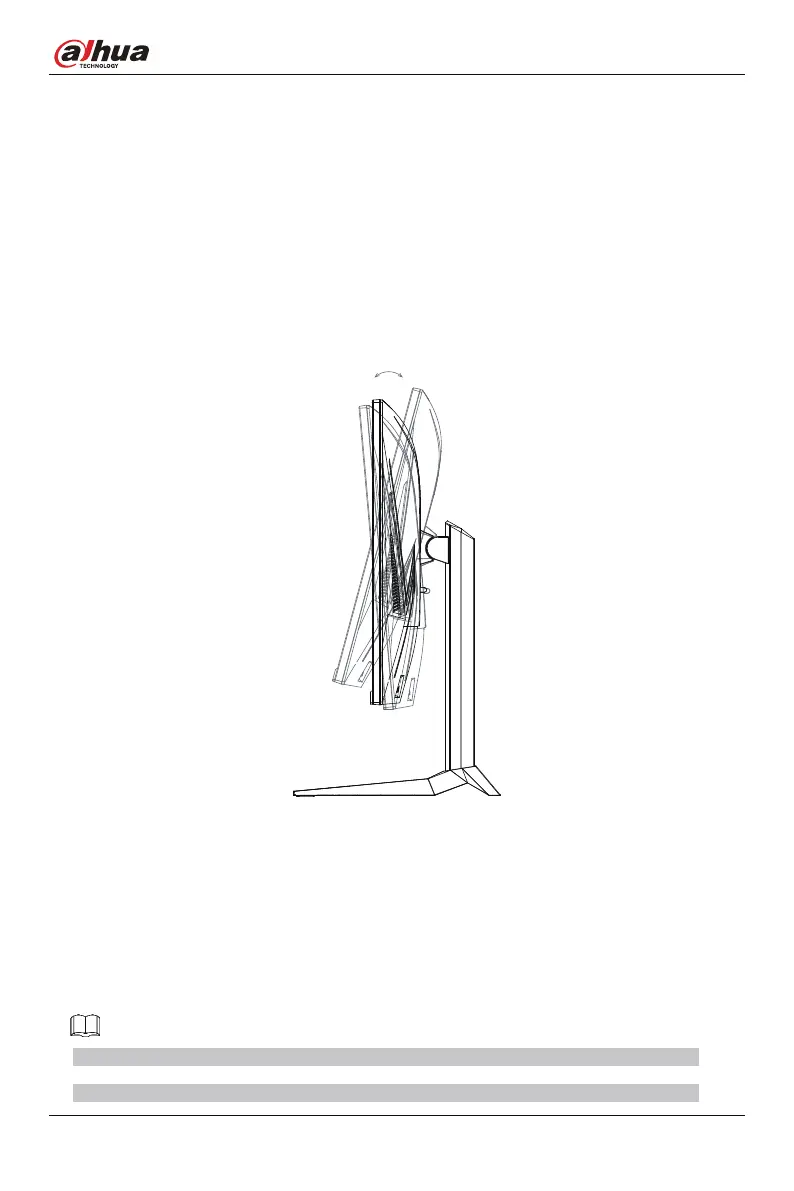User’s Manual
2. Monitor Adjustments
The adjustment functions of the display include tilt angle adjustment, screen vertical
rotation angle adjustment, left and right rotation angle adjustment, and height
adjustment, as shown in the figure below. Different types of displays have different
adjustment functions, and the specific adjustment functions are subject to the actual
model adjustment functions.
DHI-LM27-E331
Figure 2-1 Monitor adjustments
NOTE
When adjusting the angle of the monitor, be sure not to touch or press the area of the screen.
The above figure is for reference only, and everything is subject to the actual adjustment function.
Tilting angle
5.0°(±3.0°) ~ - 15°(±3.0°)
-
5
° 15°