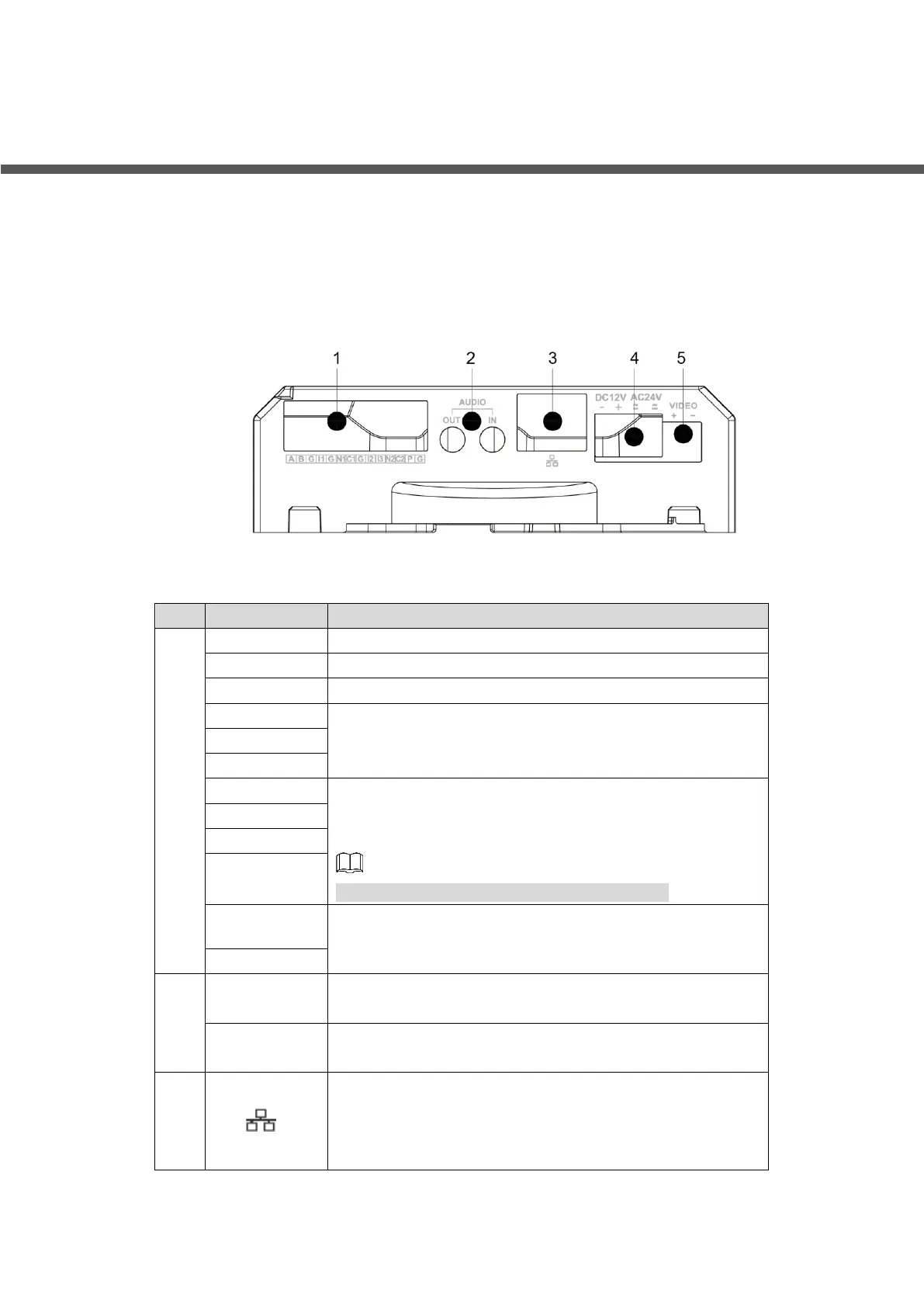Introduction 1
1 Introduction
Device Ports 1.1
Device ports might vary with different models, and the actual product shall prevail.
Do waterproof to all the cable joints with insulating tape and waterproof tape to avoid short
circuit and water damage. For the detailed operation, see the FAQ Manual.
Device ports Figure 1-1
For more information about device ports, see Table 1-1.
Table 1-1 Device ports information
RS-485_A, controls external devices, such as PTZ.
RS-485_B, controls external devices, such as PTZ.
Ground connection of port I1, port I2 and port I3..
Receives the switch signal of external alarm source.
Outputs alarm signal to alarm device.
N1/N2: Normally opened alarm output port.
C1/C2: General alarm output port.
You can only connect N1 to C1, and N2 to C2.
Outputs 12V DC 2W power. P is for positive pole, and G is
for negative pole.
3.5 mm port, and can connect to speaker to output audio
signal.
3.5 mm port, and can connect to sound-pick-up device to
receive audio signal.
LAN: Connects to network with network cable;
provides power to the device with PoE.
OPT: Connects to OPT devices to connect to the