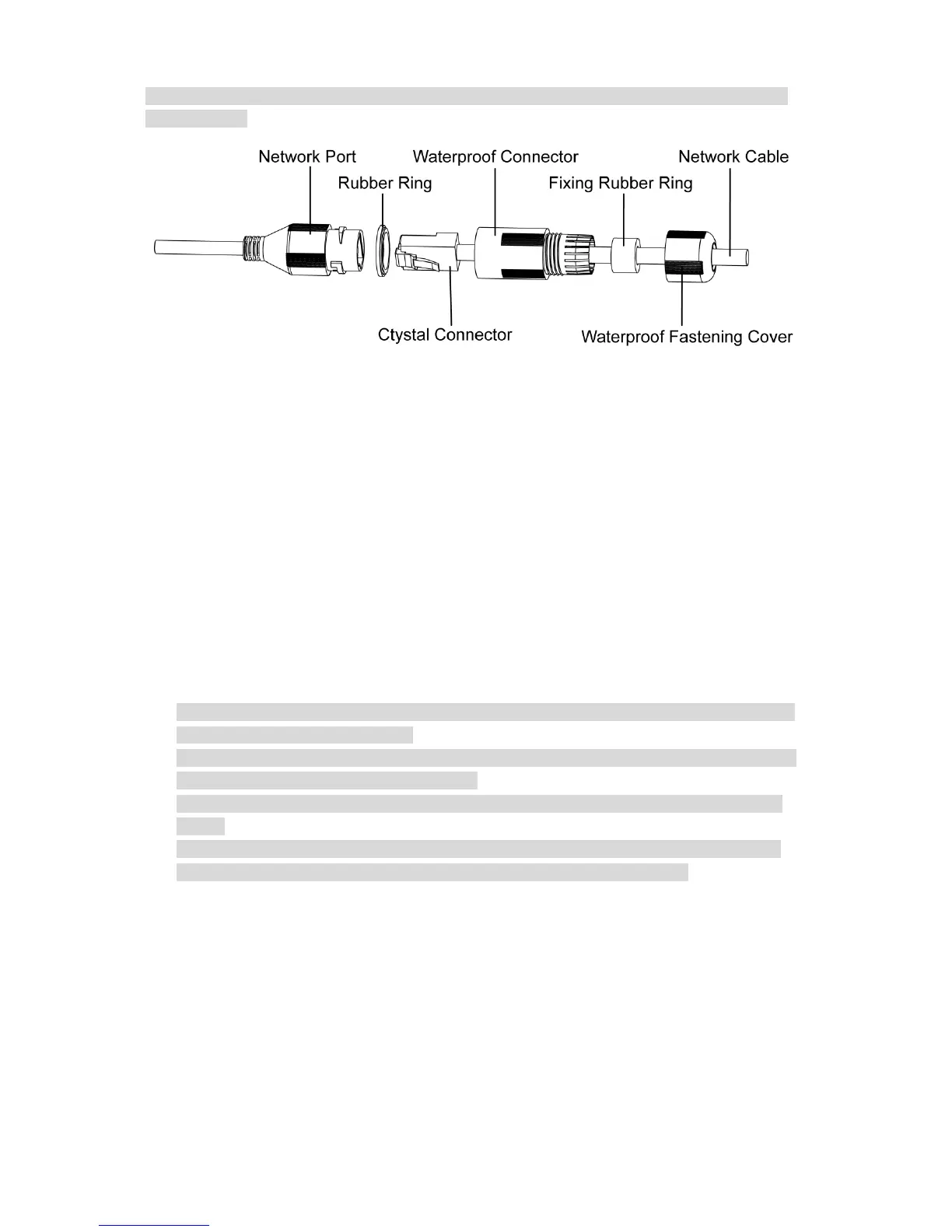It needs to implement the step when the device is equipped with waterproof connector and it is
used outdoors.
Figure 2-3
1. Keep the convex groove outward and install the rubber ring into the network port, keep the
smaller hole of the rubber ring outward and install the fixing rubber ring into the main body of
the waterproof connector.
2. Pull the network cable without crystal head through main body of waterproof connector, fixing
rubber ring and waterproof locking cover, make the crystal head of network cable, and then
insert it into the network cable.
3. Put the main body of waterproof connector on the network port and rotate it clockwise to lock
the network port and waterproof connector firmly.
4. Put the waterproof locking cover on the main body of waterproof connector and rotate it
clockwise to lock the waterproof connector and waterproof locking cover firmly.
Step 5
Adjust the monitoring direction of the device.
Note
The location of the adjusting screw may be different due to different models, please refer to
the actual product for more details.
Please be sure to loosen the adjusting screw when adjusting the device position and angle,
tighten the adjusting screw after adjustment.
The continuous rotation toward the same direction for the camera body has to be within 3
circles.
The lower cover can’t be opened for a long time, besides; it can’t be opened in the humid
environment in case water mist and fog problem may happen to the device.
