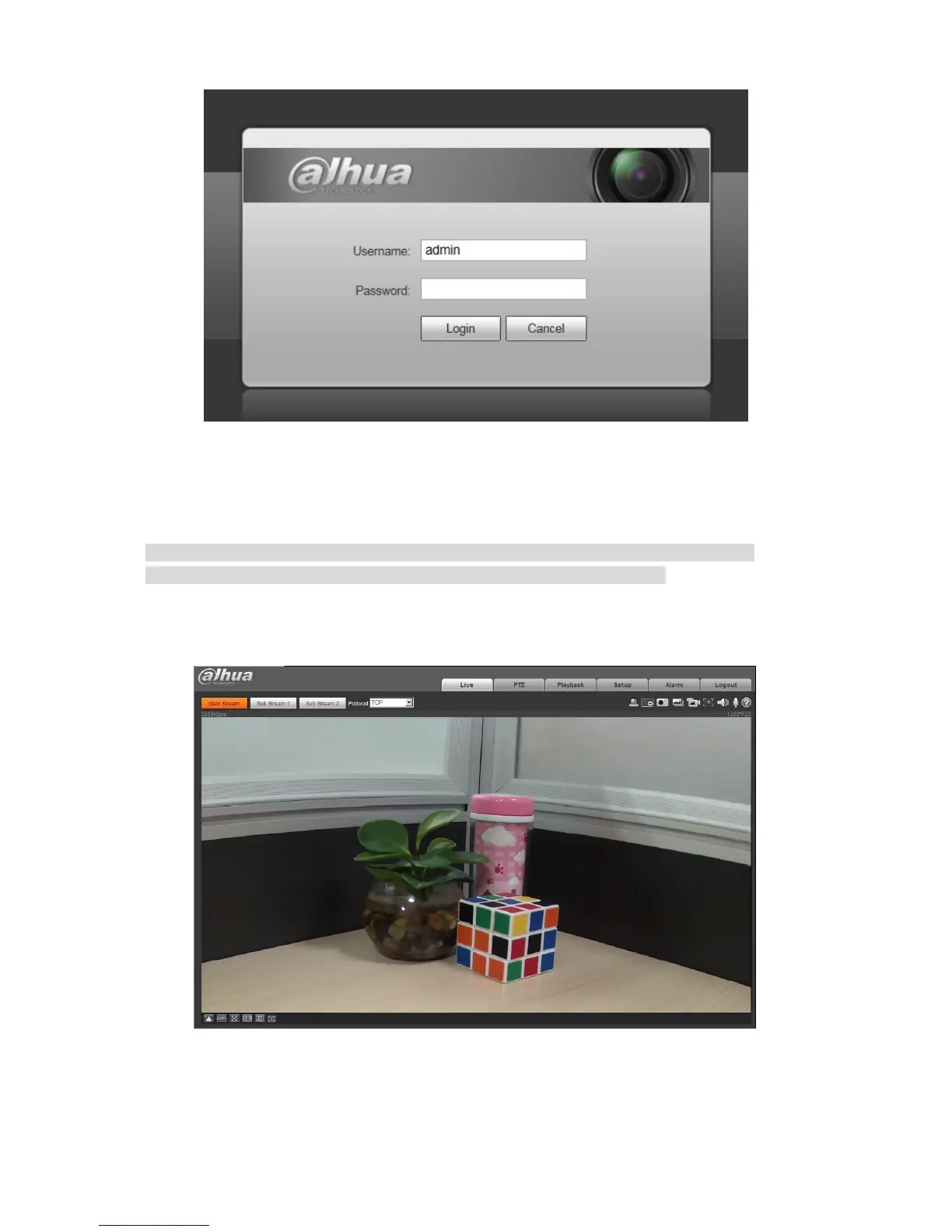Figure 3-3
Step 2
Input username and password, click Login. The system will pop out WEB main interface.
Note
The default username and password is admin and admin respectively, please modify the
administrator password as soon as possible after you successfully logged in.
Step 3
Click Here to Download Plug-in, and then install controls according to the system prompt. See
Figure 3-4 or the WEB main interface.
Figure 3-4
