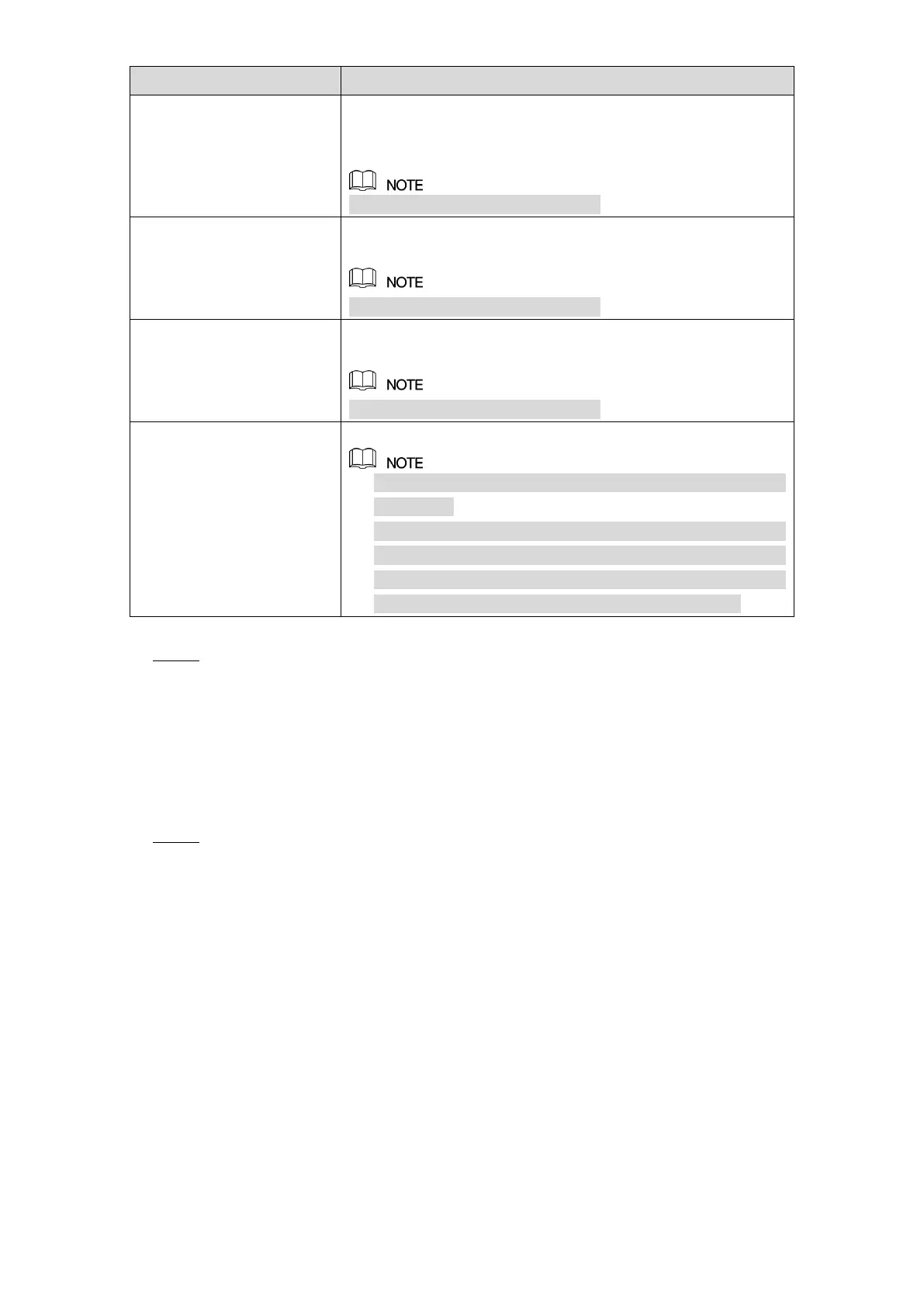Local Configurations 289
If you enable this function, the snapshots that are activated
by the alarm event on the Device can be sent to mobile
phone.
This function is enabled by default.
If this function is enabled, the remote devices can be added
through the CGI protocol.
This function is enabled by default.
If this function is enabled, the remote devices can be added
through the ONVIF protocol.
This function is enabled by default.
Enable or disable the audio and video stream encryption.
If enabled, make sure the devices or software support
decryption.
The audio and video data with third-party platform or
device cannot be encrypted for transmission. To
guarantee audio and video data safety, it is
recommended to disable CGI and ONVIF services.
Table 5-78
Click Apply to complete the settings. Step 3
5.19.4 Configuring System Maintenance Settings
When the Device has been running for a long time, you can configure the auto reboot when the
Device is not working. You can also configure the case fan mode to reduce noise and extend
the service life.
Select Main Menu > SYSTEM > SYSTEM MAINTAIN. Step 1
The SYSTEM MAINTAIN interface is displayed. See Figure 5-263.
