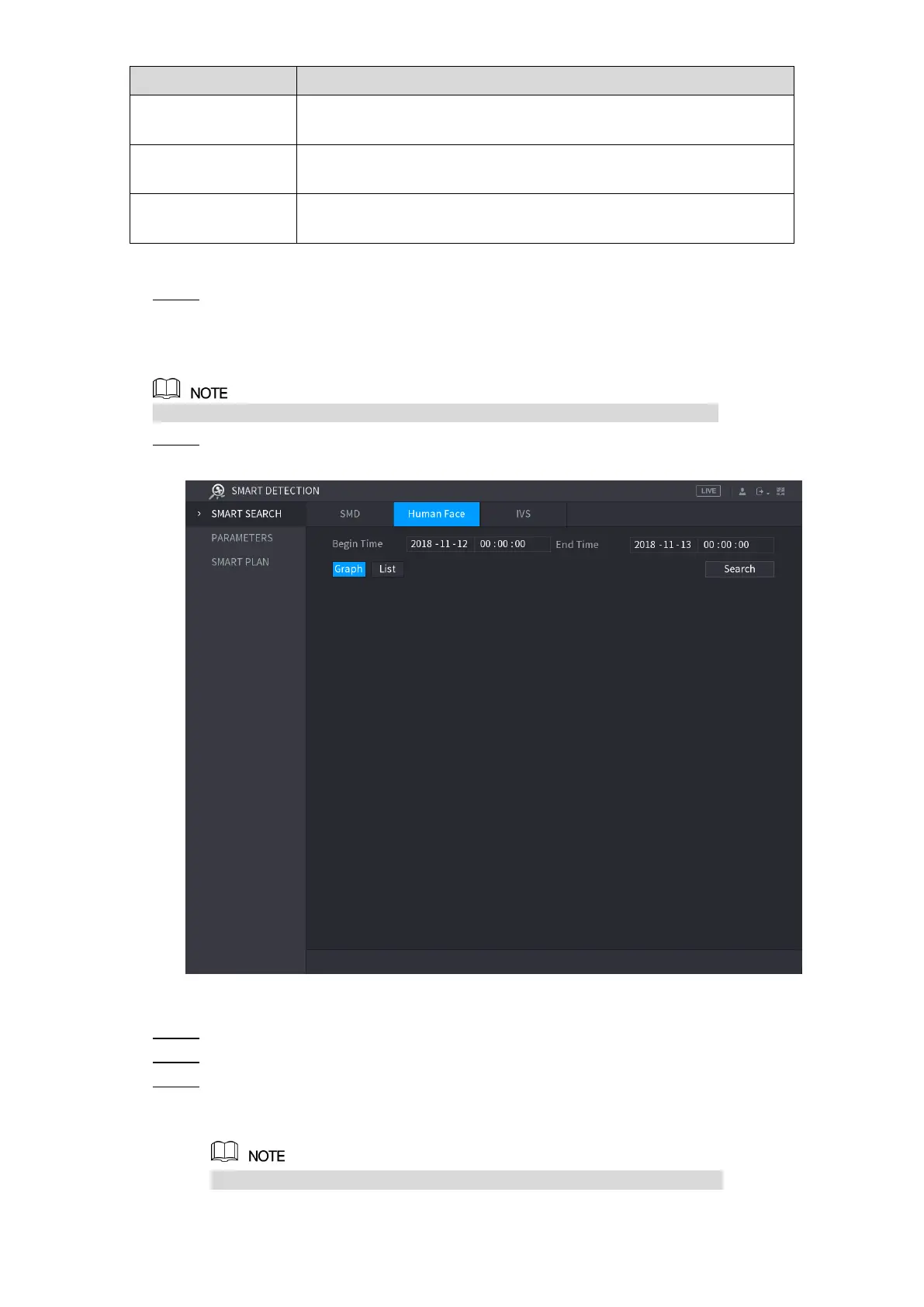Local Configurations 183
Select to enable audio broadcast in response to a human face
detection event.
Select the check box to activate a white light camera to trigger
white light alarm.
Select the check box to activate an audio camera to trigger audio
alert
Table 5-46
Click Apply to complete the settings. Step 3
5.11.2.2 Searching for Detected Faces
To comply with relevant regulations, the faces have received fuzzy processing.
Select Main Menu > SMART DETECTION > SMART SEARCH > Human Face. Step 1
The Human Face interface is displayed. See Figure 5-144.
Figure 5-144
In the Begin Time box and End Time box, enter the time. Step 2
Select the display by clicking Graph or clicking List. Step 3
Click Search. Step 4
The faces searched in the defined period are displayed. See Figure 5-145 or Figure
5-146.
Click Export to export the search results to the connected USB device.
