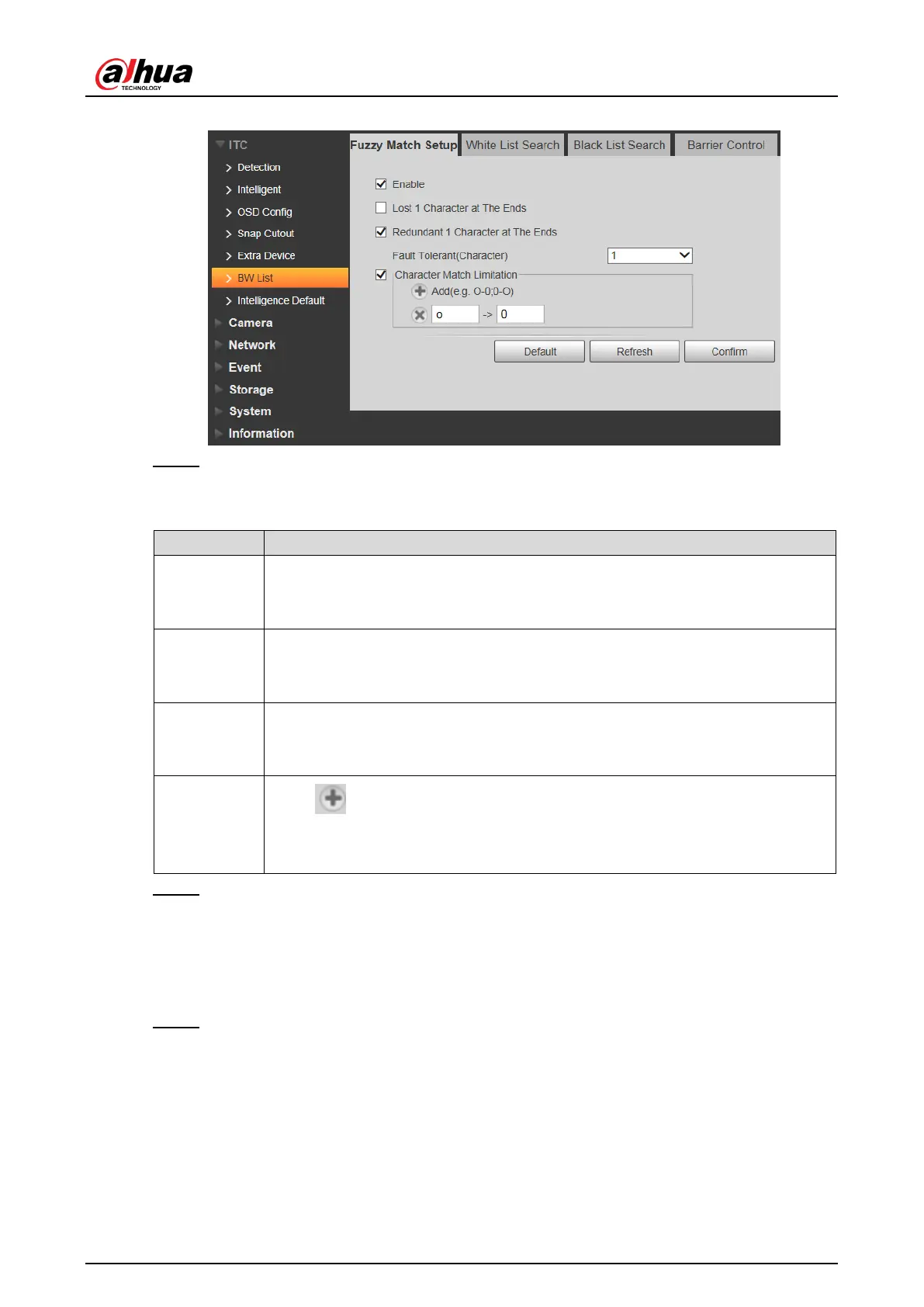User’s Manual
41
Figure 4-43 Fuzzy match setup
Step 2 Select the Enable check box to enable fuzzy match, and then configure the parameters
as needed.
Table 4-19 White list parameters description
Lost 1
Character at
The Ends
Plate number will be matched when the first or last character of the detected
plate is missing.
Redundant 1
Character at
the Ends
Plate number will be matched when one more character is detected before
the first character or after the last character of the plate.
Fault
Tolerant
Set the fault tolerance value (0, 1, or 2), and plate number will be matched
successfully when 0, 1, or 2 characters
different from the recorded plate
number are detected.
Character
Match
Limitation
Click
to add the fuzzy match condition. For example, if o is deteced by
the Camera, the character will be automatically recognized as 0, as shown in
Step 3 Click Confirm.
4.5.1.6.2 Allow List Search
You can search and check whether a plate number is included in the white list, or you can
import or export plate number in the allow list.
Step 1 Select Setup > ITC > BW List > White List Search.
