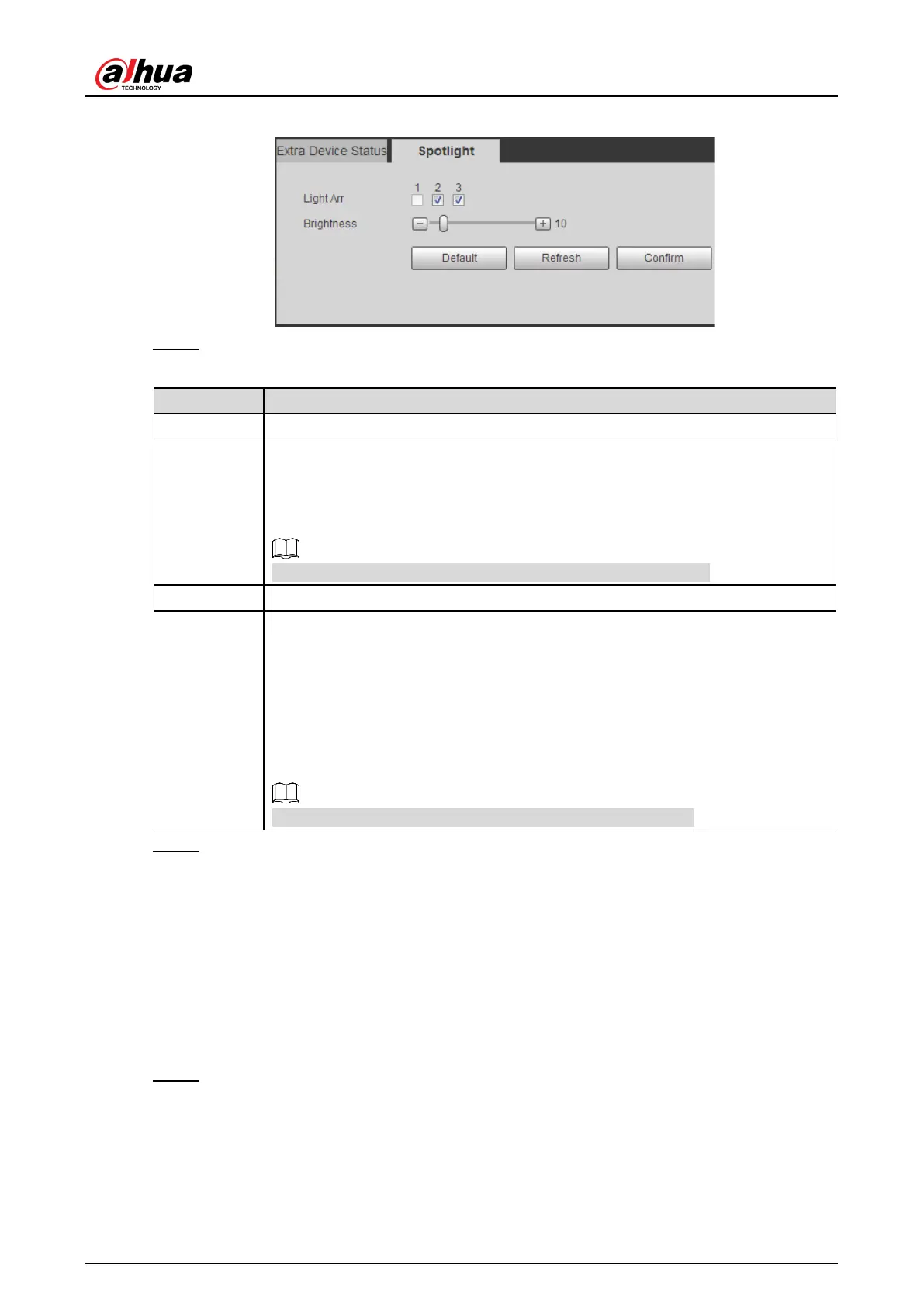User’s Manual
40
Figure 4-42 Spotlight (IR model)
Step 2 Configure the parameters as needed.
Table 4-18 Spotlight parameters description
Light Arr There are totally 3 groups optional.
Output
Mode
Select the output mode of spotlight.
OFF: Spotlight is always off.
Always: Spotlight is always on.
Auto: Automatically enable spotlight according to time or brightness.
Output Mode setting is only applicable to white light models.
Brightness Set the brightness value of spotlight. It is 40 by default.
Auto Mode
When Output Mode is Auto, then you can automatically turn on or turn off
spotlight according to time or brightness.
Time: Set the period during which the spotlight is enabled. Up to 6 periods
can be set for each day.
Brightness: Set brightness default value. Spotlight is enabled when
environmental brightness is lower than the default value, and the spotlight is
disabled when it is higher than default value.
setting is only applicable to white light models.
Step 3 Click Confirm.
4.5.1.6 Block/Allow List
4.5.1.6.1 Fuzzy Match Setup
Enable fuzzy match, and set the fuzzy match conditions. The plates which meet the matching
conditions will be considered as an allowed list vehicle, and the Camera will automatically open
the barrier.
Step 1 Select Setup > ITC > BW List > Fuzzy Match Setup.
