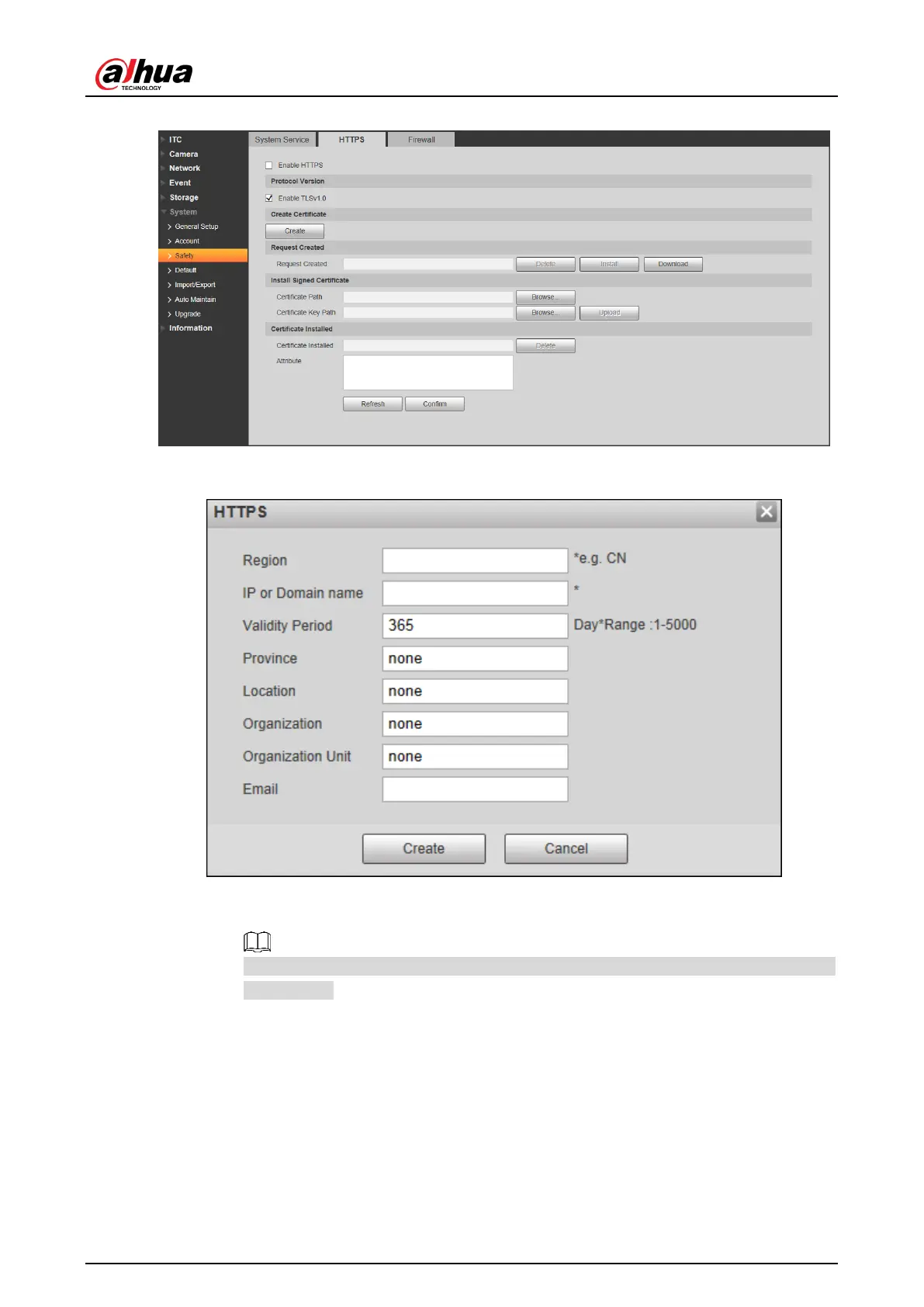User’s Manual
76
Figure 4-87 HTTPS (1)
2) Select Enable HTTPS and Enable TLSv1.0, and then click Create.
Figure 4-88 HTTPS (2)
3) Enter the required information such as region, IP or domain name, and then click
Create.
The entered IP or Domain name must be the same as the IP or domain name of
the Camera.
4) Click Install, and then click Download to download root certificate.
The system pops up Save As dialog box, select storage path and then click Save.
