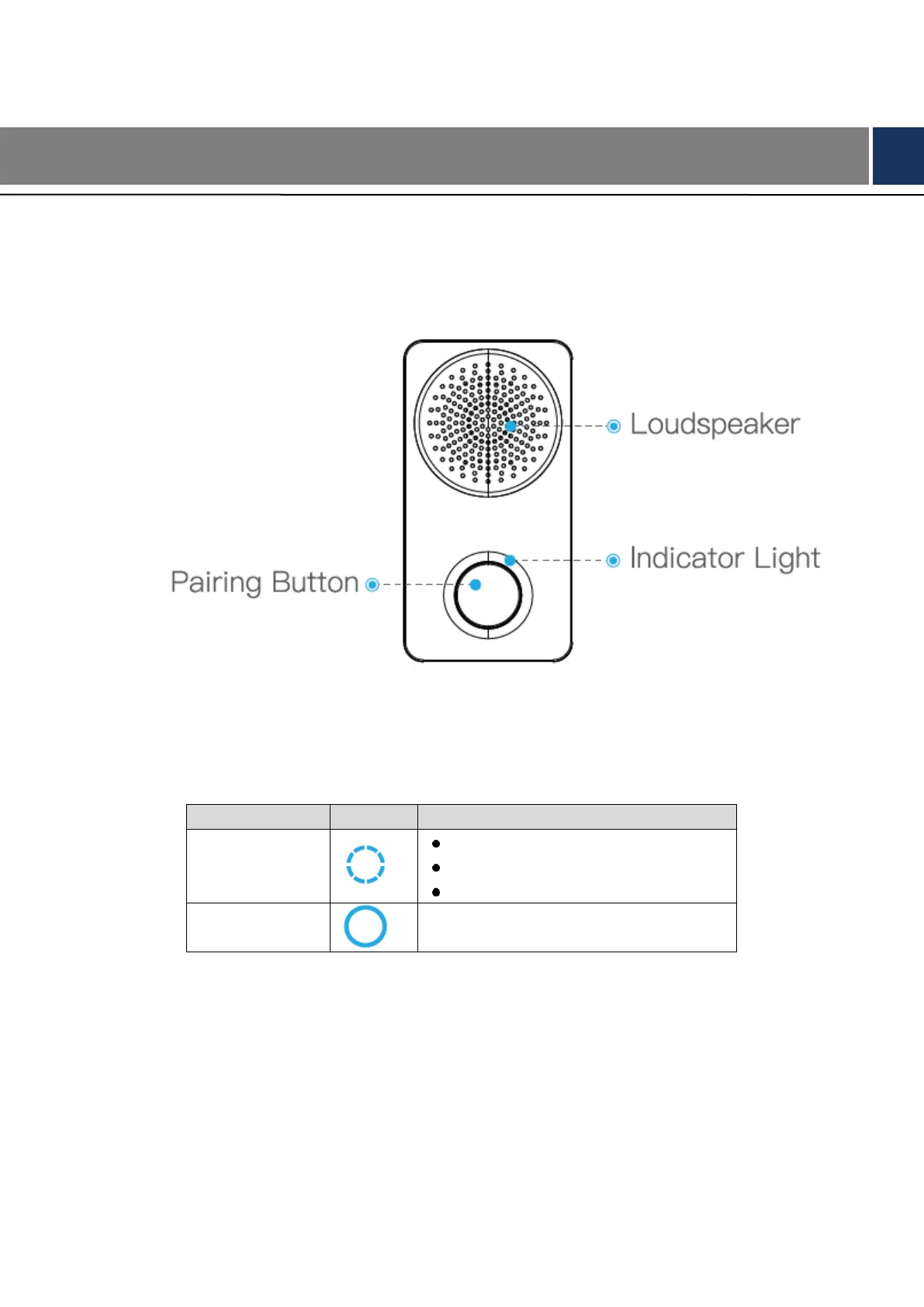Device Introduction 2
2 Device Introduction
2.1 Front Panel
Front panel includes loudspeaker, indicator light and call button, as shown in Figure 2-1.
Figure 2-1
2.1.1 State Description of Indicator Light
State description of indicator light is shown in Table 2-1.
Wireless router is not connected;
Cloud service is not connected;
Enable hotspot.
Cloud service is connected successfully.
Table 2-1
2.1.2 Description of Button
Long press the button for 5s to enter pairing mode.