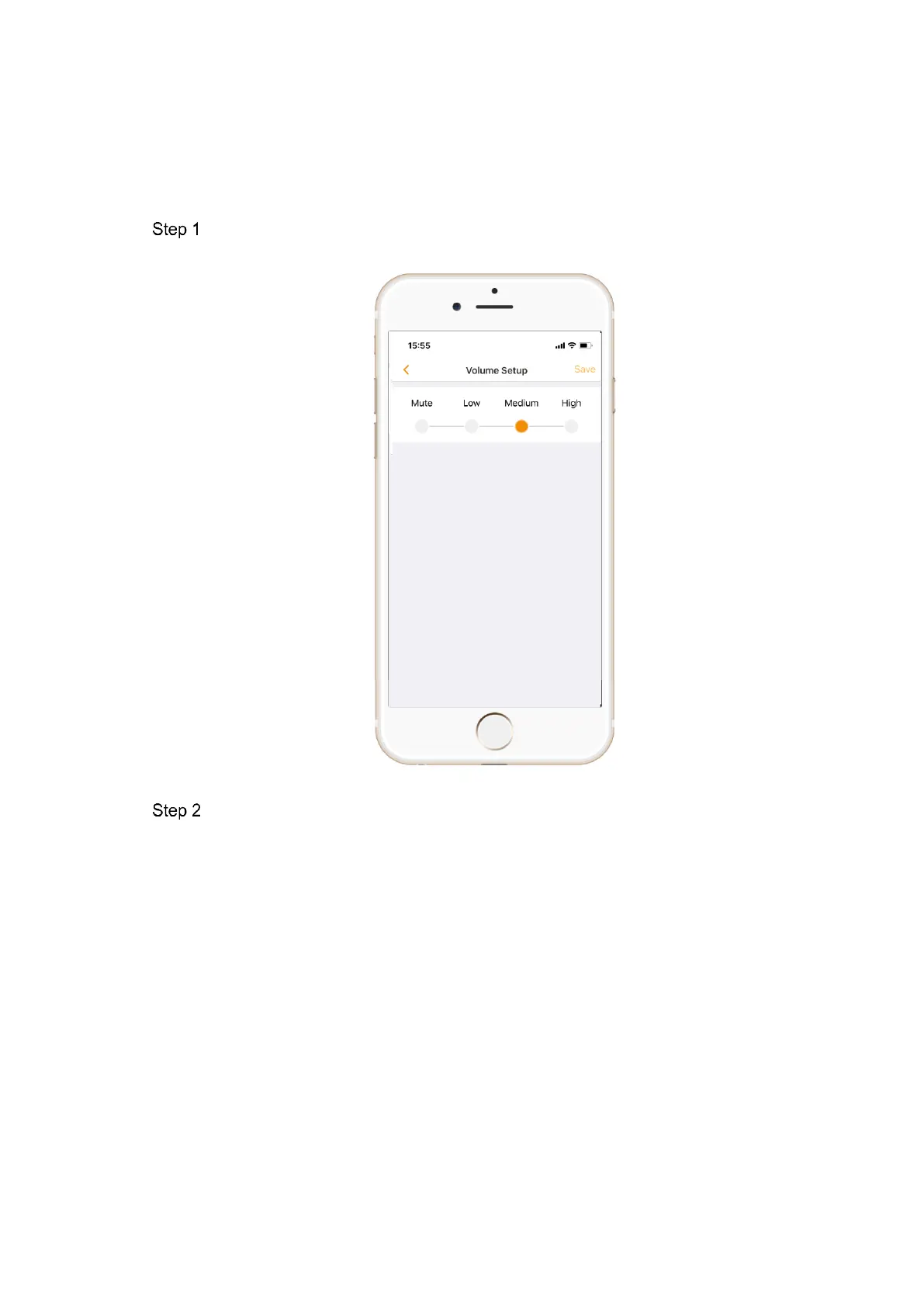APP Operation 17
4.2 Volume
Set volume of the chime.
Modify device cover, device name and channel name; view device S.N. and set device
password.
Select “Me > My Device > Device Name > Device Info”.
The system displays “Volume” interface, as shown in Figure 4-2.
Figure 4-2
Select the volume and press [Save].
4.3 View Linked Doorbell
View the doorbell that is linked with this chime.
Select “Me > My Device > Device Name > Linked Doorbell”. The system displays “Linked
Doorbell” interface, as shown in Figure 4-3. All linked doorbell info is displayed.