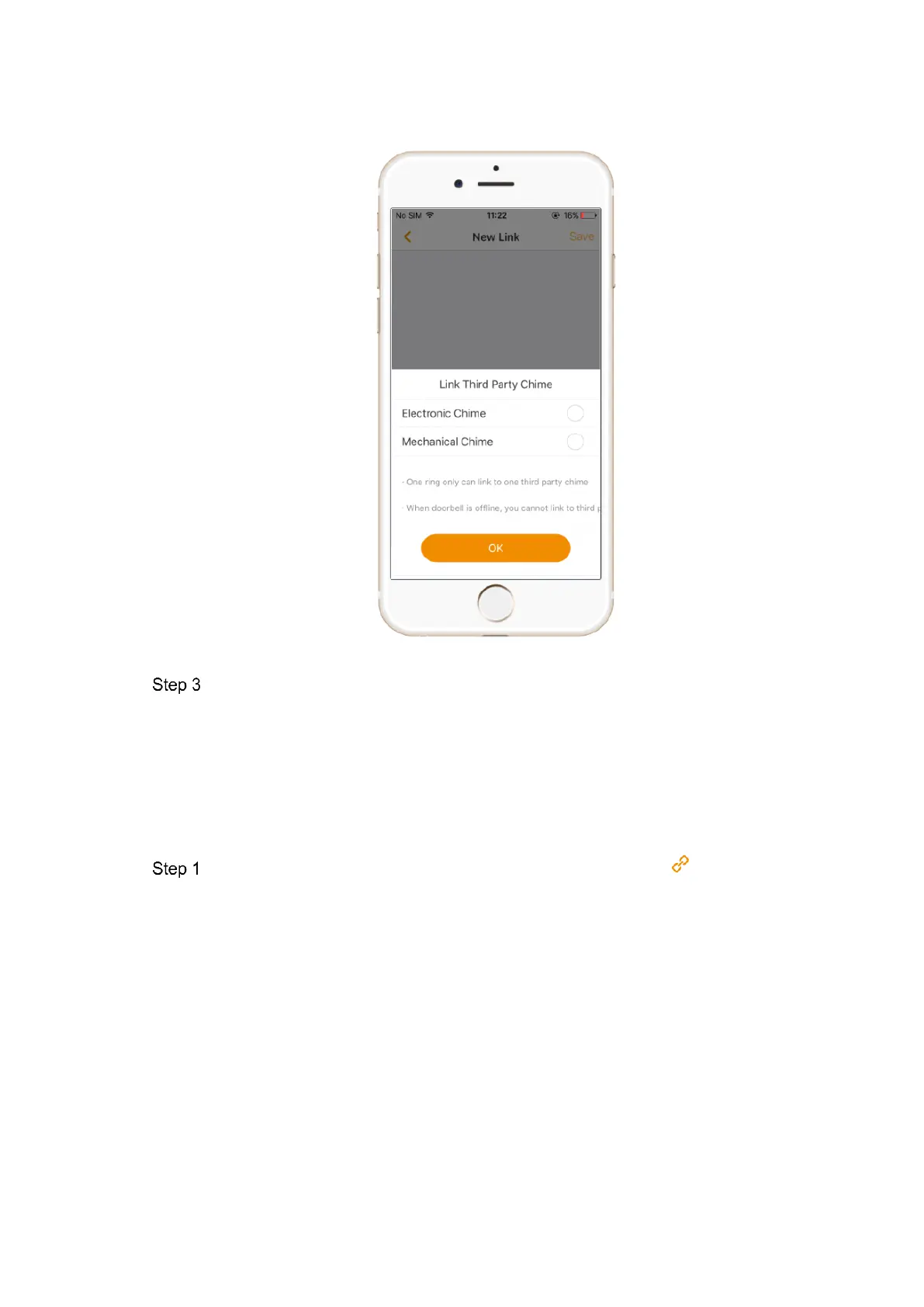Get Started 13
To link third-party chime, press [Link Third Party Chime], and the system displays
chime type selection interface, as shown in Figure 3-14. Select a type, press [OK],
and the system will automatically read the connected chime info.
Figure 3-14
Press [Save] to complete adding.
3.4 Ring Setup
Set the chime ring on the paired doorbell.
Select “Me > My Device > Device Name > Link Chime” or click in device menu.
The system displays “Link Chime” interface, as shown in Figure 3-15.