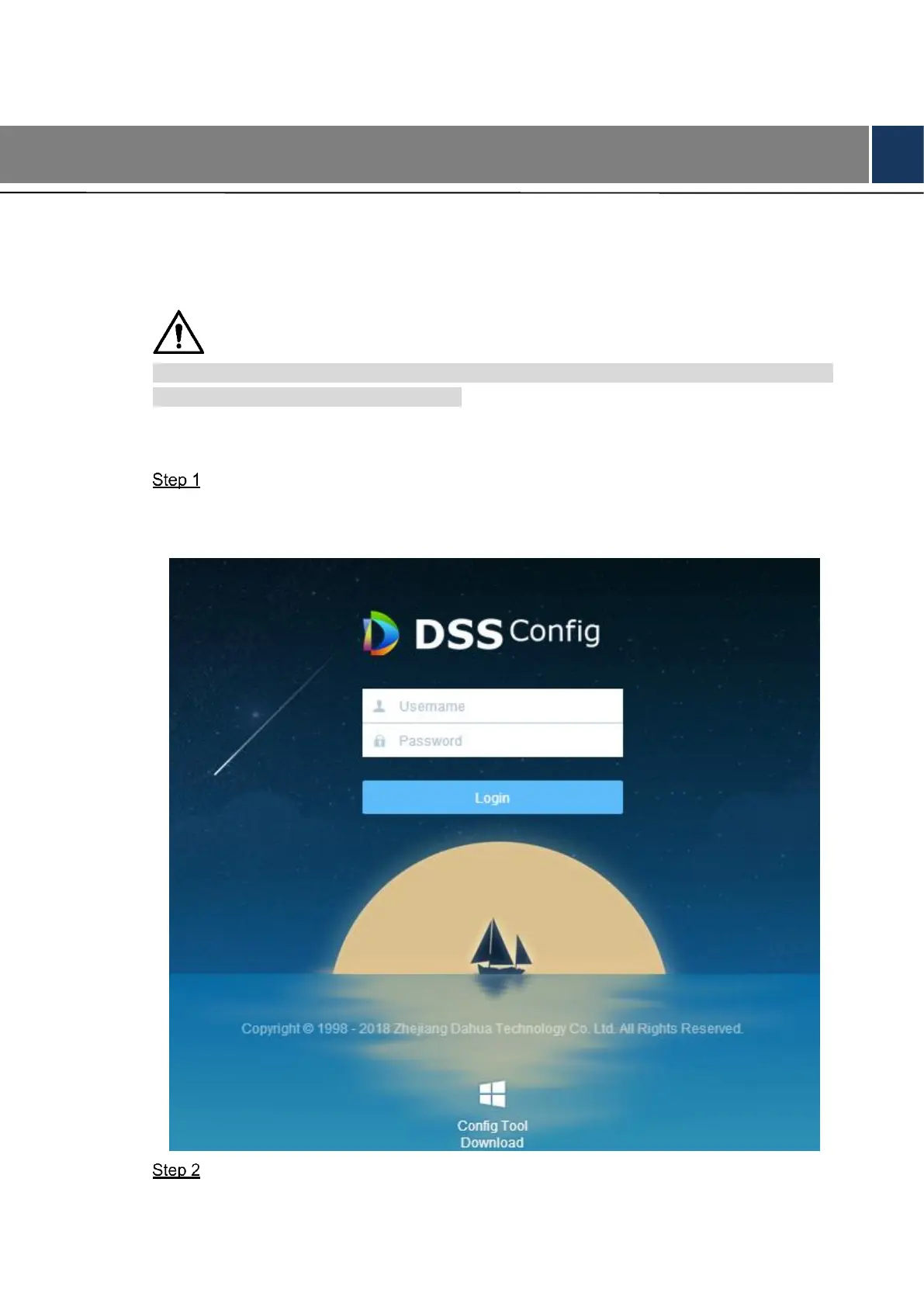Config System 4
2 Config System
2.1 Login and Initialize Config System
Make sure PC and server are in the same network segment, if not, please change IP address
of PC. Default server IP is 192.168.1.108.
In Internet Explorer, enter “DSS platform IP address/config”, click Enter.
See Figure 2-1.
Figure 2-1
Enter username and password (default username is admin, and default password is
123456), click Login. See