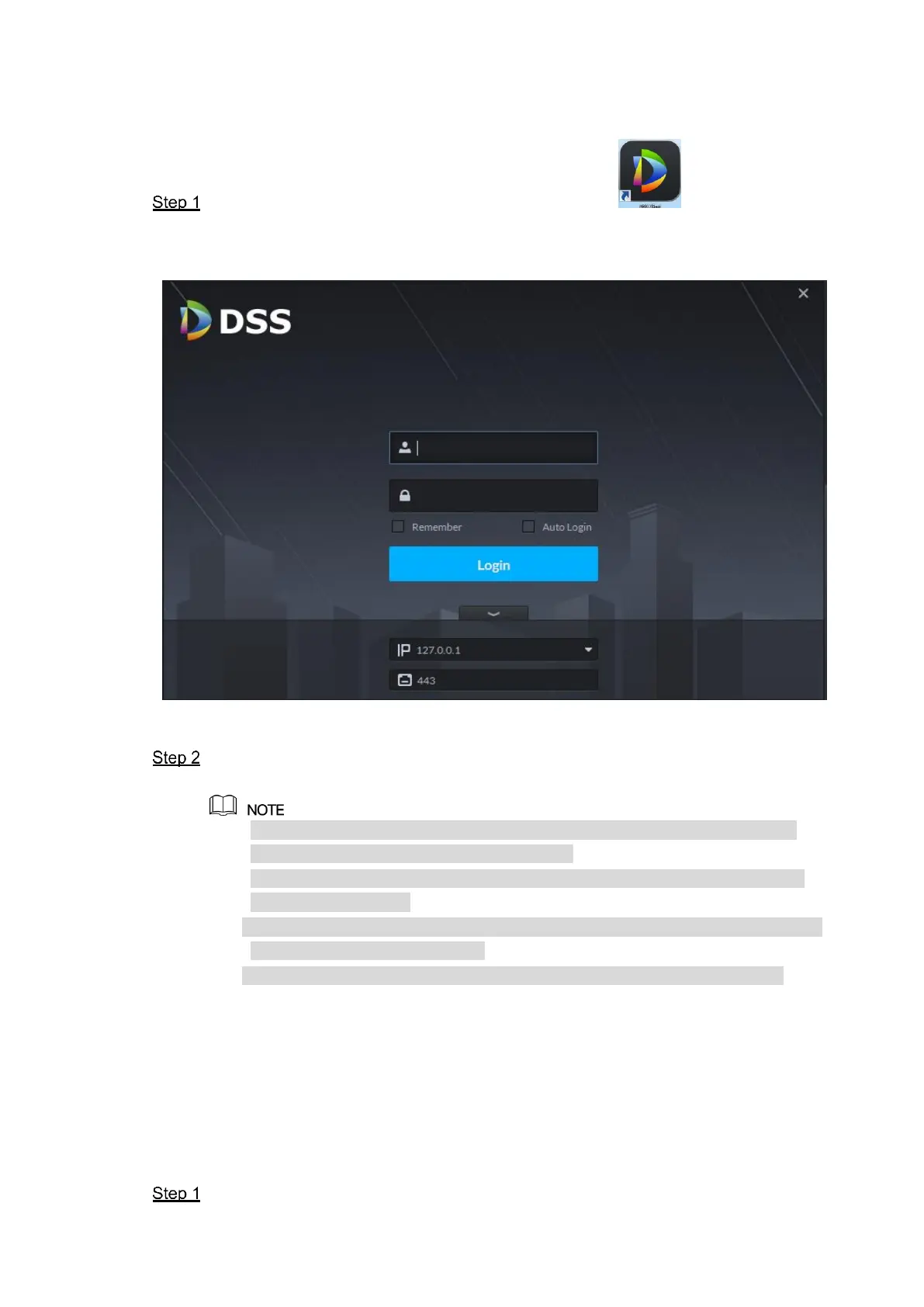Config DSS Client 10
3.2 Log in Client
When installation is complete, click Run, or double click icon on desktop.
System shows login page, see Figure 3-4.
Figure 3-4
Enter username, password, platform IP address and WEB server port. Click Login to
enter client page.
Default username is system, default password is 123456. At first time login,
you shall initialize username and password.
WEB server default port is 443. If incorrect, please go to LAN/WAN mapping
page to view port no.
After you select “member password”, when you open client at next time, you are
not required to enter password.
Select “Auto Login”, when you open client at next time, it auto log in client.
3.3 Initialize Client
When you log in for the first time, you shall initialize password and set password security
question.
Log in client, see Ch 3.2.