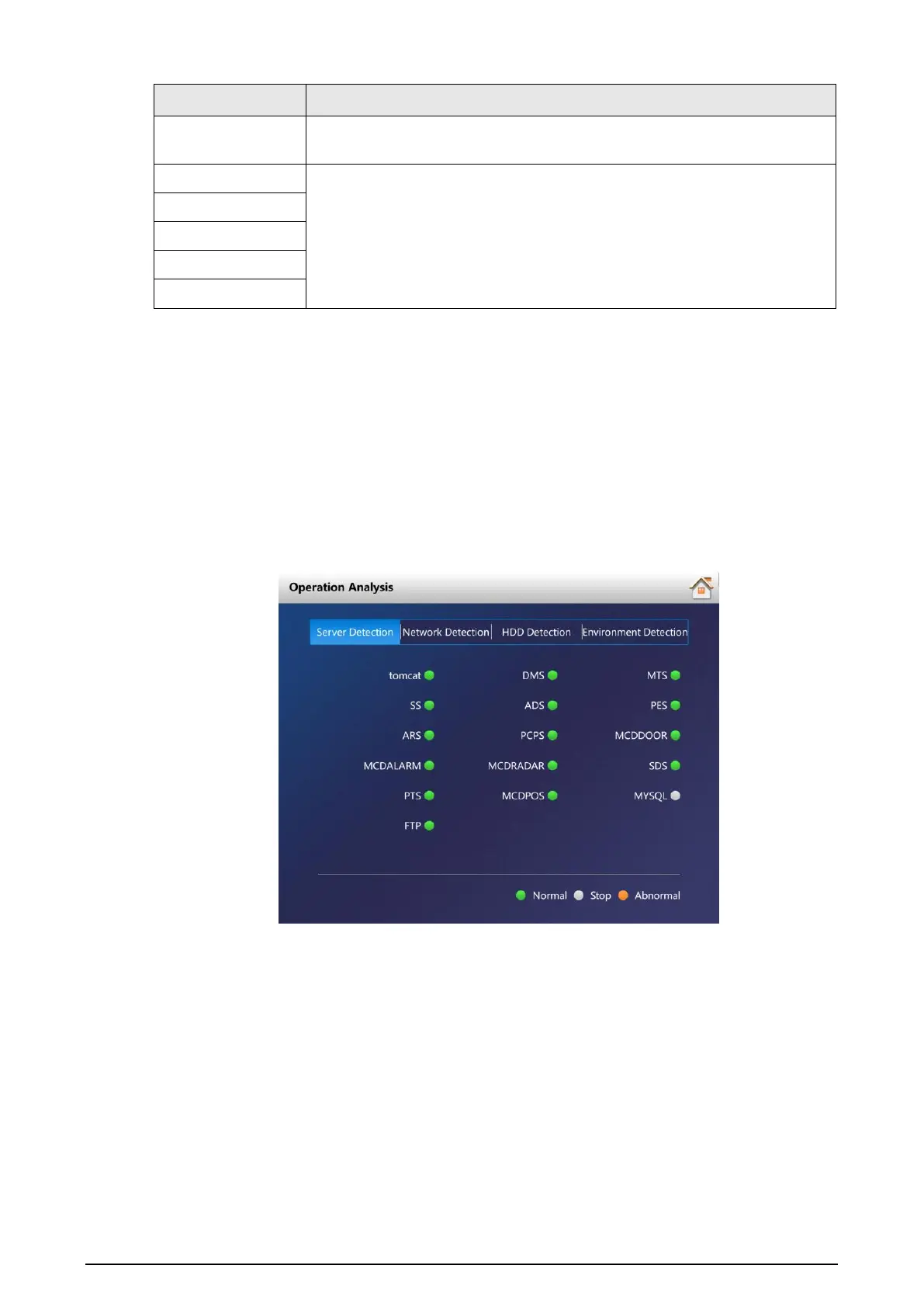8
Select the default NIC which will forward the data packet from
non-adjacent segment (such as WAN).
Select an NIC, and then set its IP address, subnet mask, default
gateway, preferred DNS server address and alternate DNS server
address.
2.3 Operation Management
2.3.1 Operation Analysis
View the status of platform server, network, HDD and environment.
Click
Operation Analysis
on the local interface. The
Operation Analysis
interface is
displayed. See the following figures. For details, see Table 2-3.
Figure 2-5 Operation Analysis (1)
