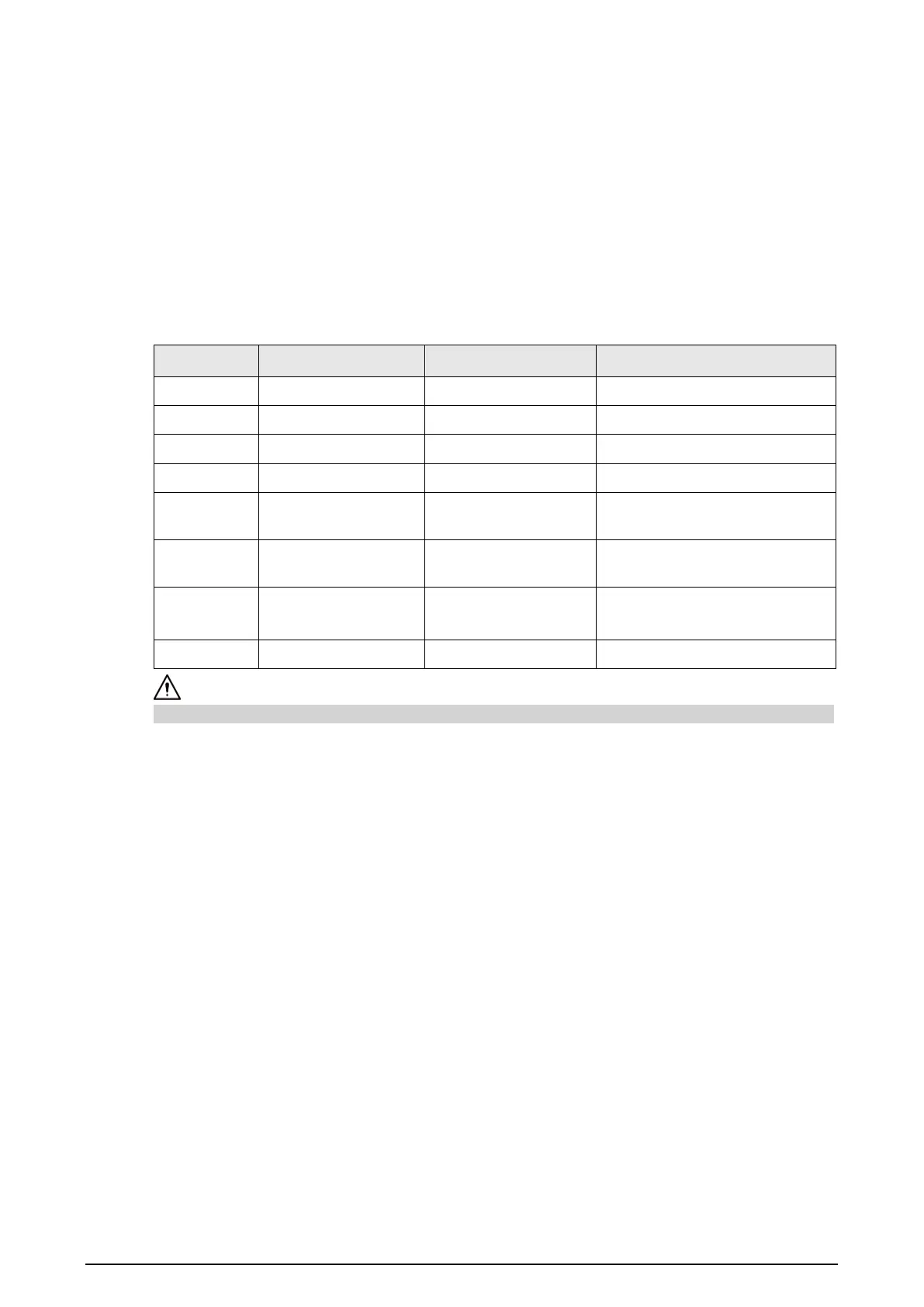1
1 Ports
1.1 Out-of-box Checking
Check the package against the following checklist. If you find any damage or loss, contact
after-sales service.
Table 1-1 Checklist
68 screws, 4 for redundancy
2 m (Gigabit CAT 5 twisted
pair)
USB 2.0 interface
(box-packed)
● 2 with 12 columns
● 2 with 8 columns
Universal for series product
After confirming that the material and accessories are complete, well store them for future use.
1.2 Panels and Ports
Product front panel is equipped with power button, USB port and status indicator (system disk,
alarm and network); rear panel is equipped with power, network port, serial port and other
ports. Besides, the server also has reserved alarm terminal, HDMI port and other function
expansion ports.