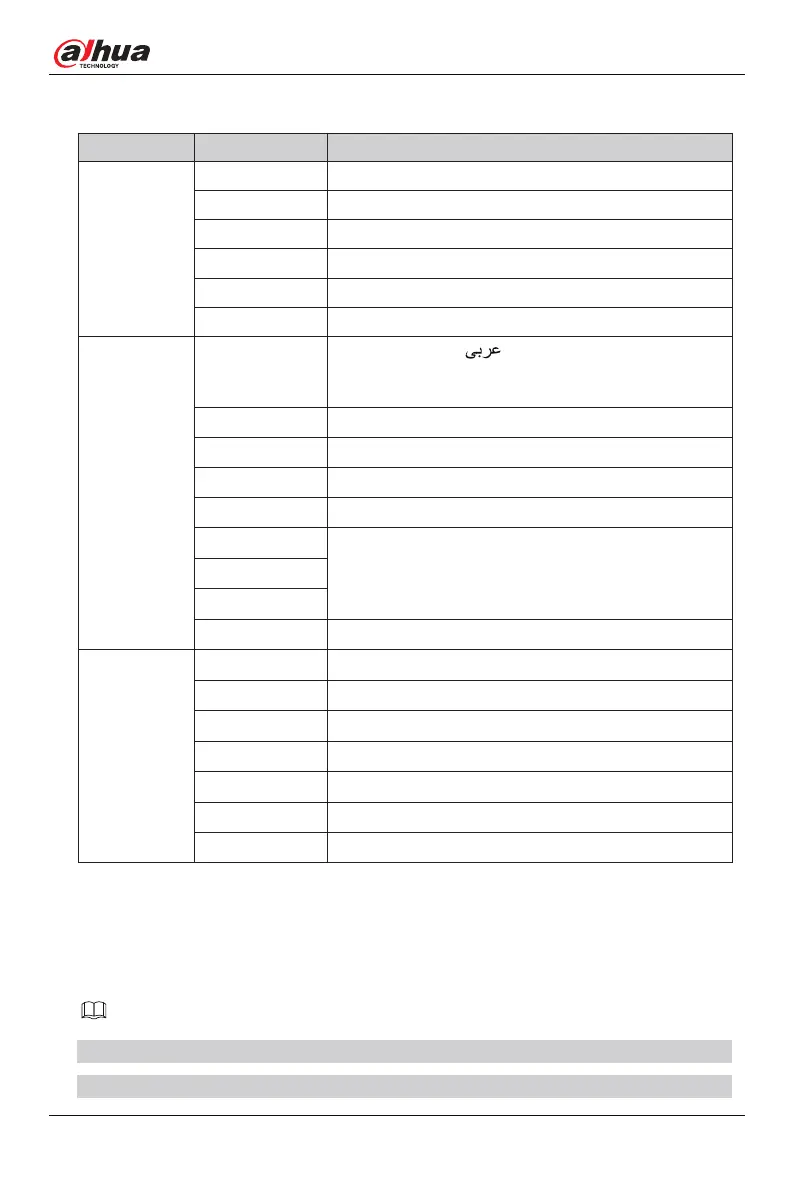Off/On
OSD Lock
Brightness/Contrast/Volume/Mute/Shadow Balance/Game Crosshair/
Refresh Rate/Game Time/Contextual Model/PIP/PBP Mode/Input Signal
/Dynamic Brightness/HDR
Hotkey1 Setting
Hotkey2 Setting
Hotkey3 Setting
Off/On
Off/On
简体中文/English/한국어 / /Portugues do Brasilazil/Deutsch/Nederland
/Suomi/Français/Eλληvικά/Indonesia/Italiano/
日本語/Malaysia/Polskie/
Português/Русский/Español/ไทย/Українська/Tiếng Việt/
繁体中文/Türkçe
Language
5-60OSD Time Out
0-100OSD H-Position
0-100OSD V-Position
0-5OSD Transparency
OSD Settings
Other Settings
Auto Power
Eyeshield Remind
Off/OnMute
Volume 0-100
Auto/DP1/DP2/HDMI1/HDMI2Input Signal
Reset
No/Yes
Input Source: /Resolution: /Mode: /HDR Ver:Information
Main Menu Sub Menu Option
Off/PIP Mode/PBP 2Win 1:1
DP1/DP2/HDMI1/HDMI2
Auto/DP1/DP2/HDMI1/HDMI2
PIP/PBP
PIP/PBP Mode
Sub-Signal Source
Audio Source
TopRight/TopLeft/BottomRight/BottomLeft
PIP Position
Small/Medium/Large
PIP Size
Off/On
Window Swap
The OSD features in the table above are for reference only and may differ from the actual display, so the OSD
features of the actual display shall prevail.
NOTE
22
User’s Manual