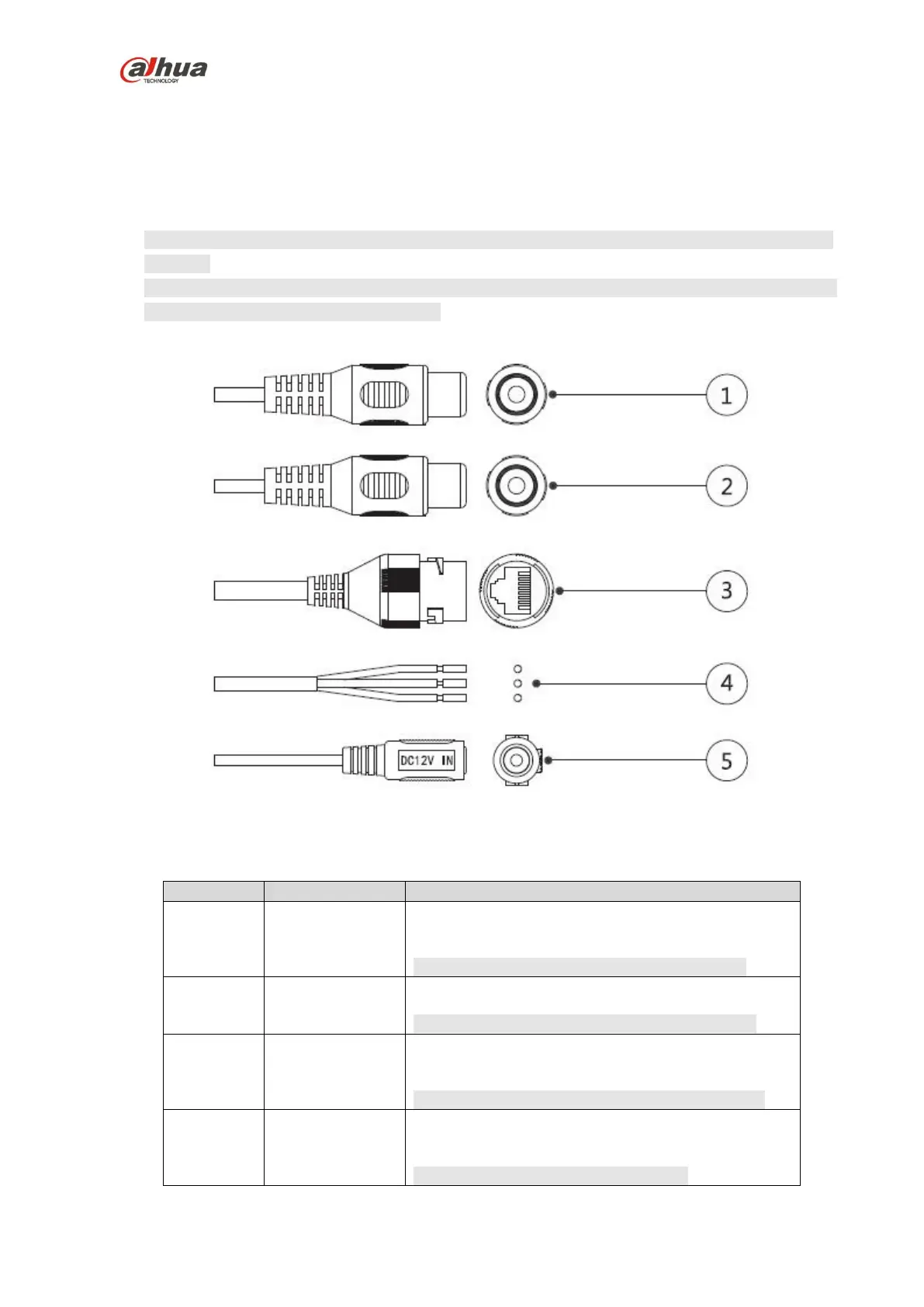Dahua HD IR Vandal Proof Network Dome Camera Quick Start Guide
Note
The following figure is for reference only, which is used to know the components and cable port
function.
There are differences about structure components and cables between different models, please
refer to the actual object for more details.
You can refer to the following figure for component structure. See Figure 1- 1.
Figure 1- 1
Please refer to Table 1- 1 for more details about cable port.
Input audio signal, it is to receive analog audio
signal from sound pick-up and other devices.
Note
Some devices do not support audio input port.
Output audio signal to sound box and other devices.
Note
Some devices do not support audio output port.
Connect to standard Ethernet cable; it supports PoE
power supply function.
Note
Some devices do not support PoE power supply.
It includes alarm input, output. Please refer to Table
1- 2 for more details.
Note
Some devices do not support I/O port.
