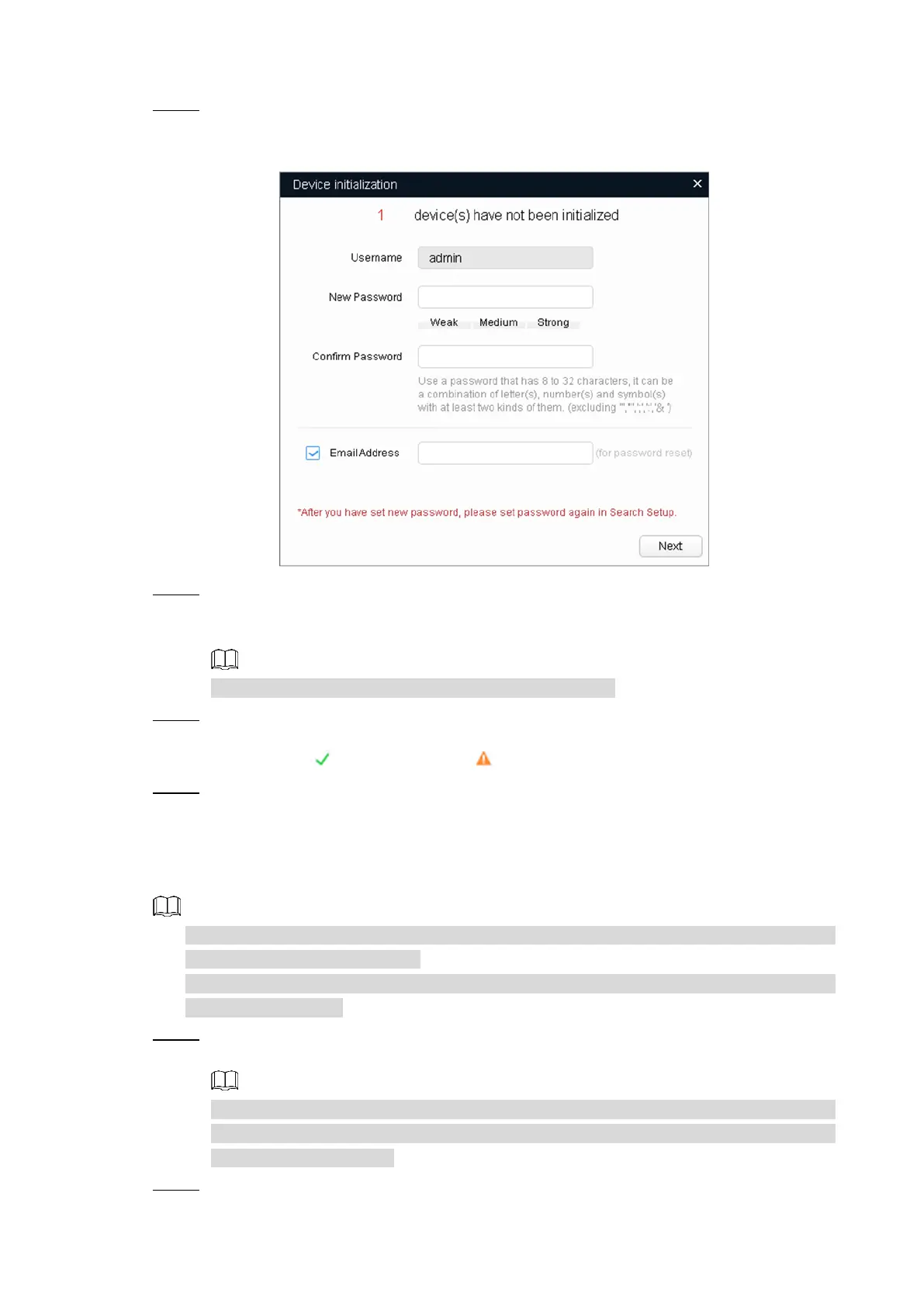Network Configuration 3
The Device initialization interface is displayed.
Select the devices that need initialization, and then click Initialize. Step 6
The password setting interface is displayed. See Figure 2-2.
Password setting Figure 2-2
Set and confirm the password of the devices, then enter a valid email address, and Step 7
then click Next.
The final setting interface is displayed.
Password can be modified or reset in System Settings.
Select the options according to your needs, and then click OK. Step 8
The Initialization interface is displayed after initialization is completed. Click the
success icon ( ) or the failure icon ( ) for the details.
Click Finish. Step 9
The device status in the Modify IP interface (Figure 2-1) turns to Initialized.
Modifying Device IP Address 2.2
You can modify IP address of one or multiple devices in one time. This section is based on
modifying IP addresses in batch.
Modifying IP addresses in batch is available only when the corresponding devices have the
same login password.
Do "Step 1" to "Step 4" in "2.1 Initializing Device" to search devices in your network Step 1
segment.
After clicking Search setting, enter the username and password, and please make
sure they are the same as what you set during initialization, otherwise there will be
"wrong password" notice.
Select the devices which IP addresses need to be modified, and then click Modify IP. Step 2
The Modify IP Address interface is displayed. See Figure 2-3.