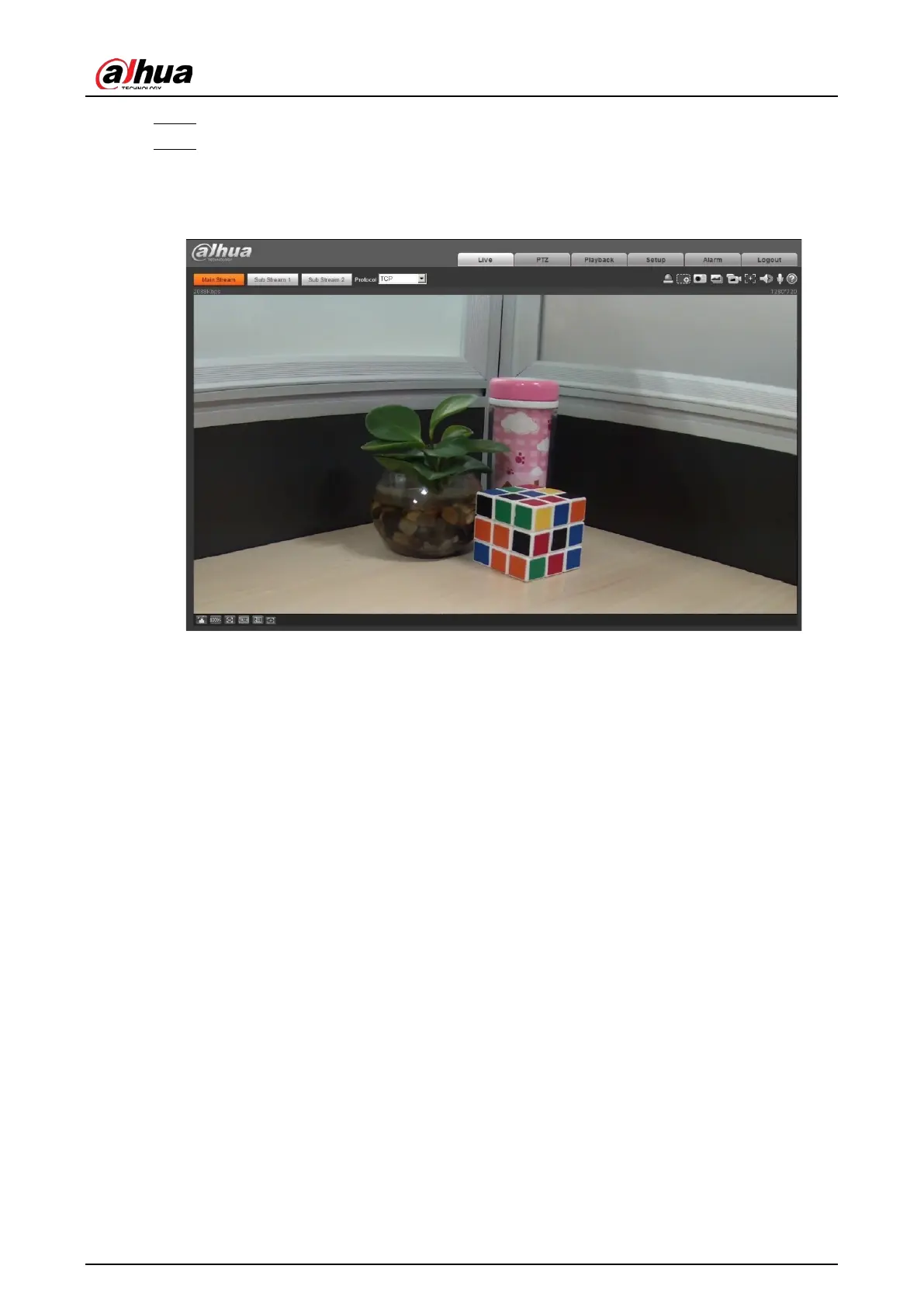Quick Start Guide
7
Step 2 Enter the username and password in the login box, and then click
Login
.
Step 3 For the first-time login, click
Click Here to Download Plugin
, and then install the plugin as
instructed.
The main interface is displayed when the installation is finished.
Figure 2-4 Main interface
