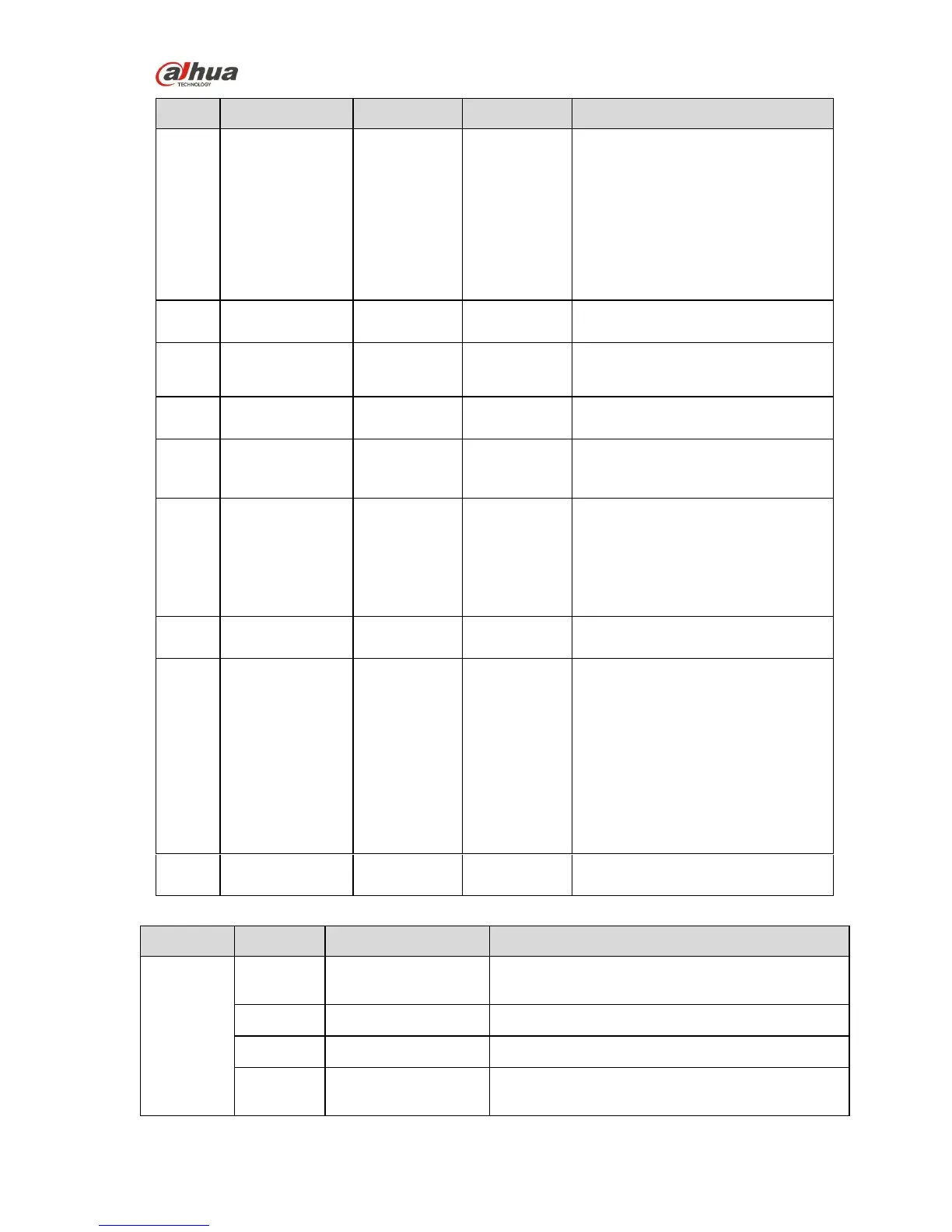HD Cube Network Camera User’s Manual
Passive IR motion detect port. It
can detect the IR object movement
(such as human body or other
heating object).
Note:
Only certain series have this
function.
Output audio signal.
(This function is optional. For some
series product only.)
Directly receive audio signal.
SD card storage.
(This function is optional. For some
series product only.).
Connect to standard Ethernet
cable.
Note:
Some models do not support PoE.
When device works normally:
Press the WPS button of the
router and the device
respectively for at least 2
seconds. Usually the device
can connect to the router.
(Optional function supported by
some series)
Press the button for 10s,
device restores default
settings.
Alarm info input/output (optional,
supported by some models only)
Alarm output port. It is to output the alarm signal
to the alarm device.
Alarm input port. It is to receive the on-off signal
from the external alarm source.