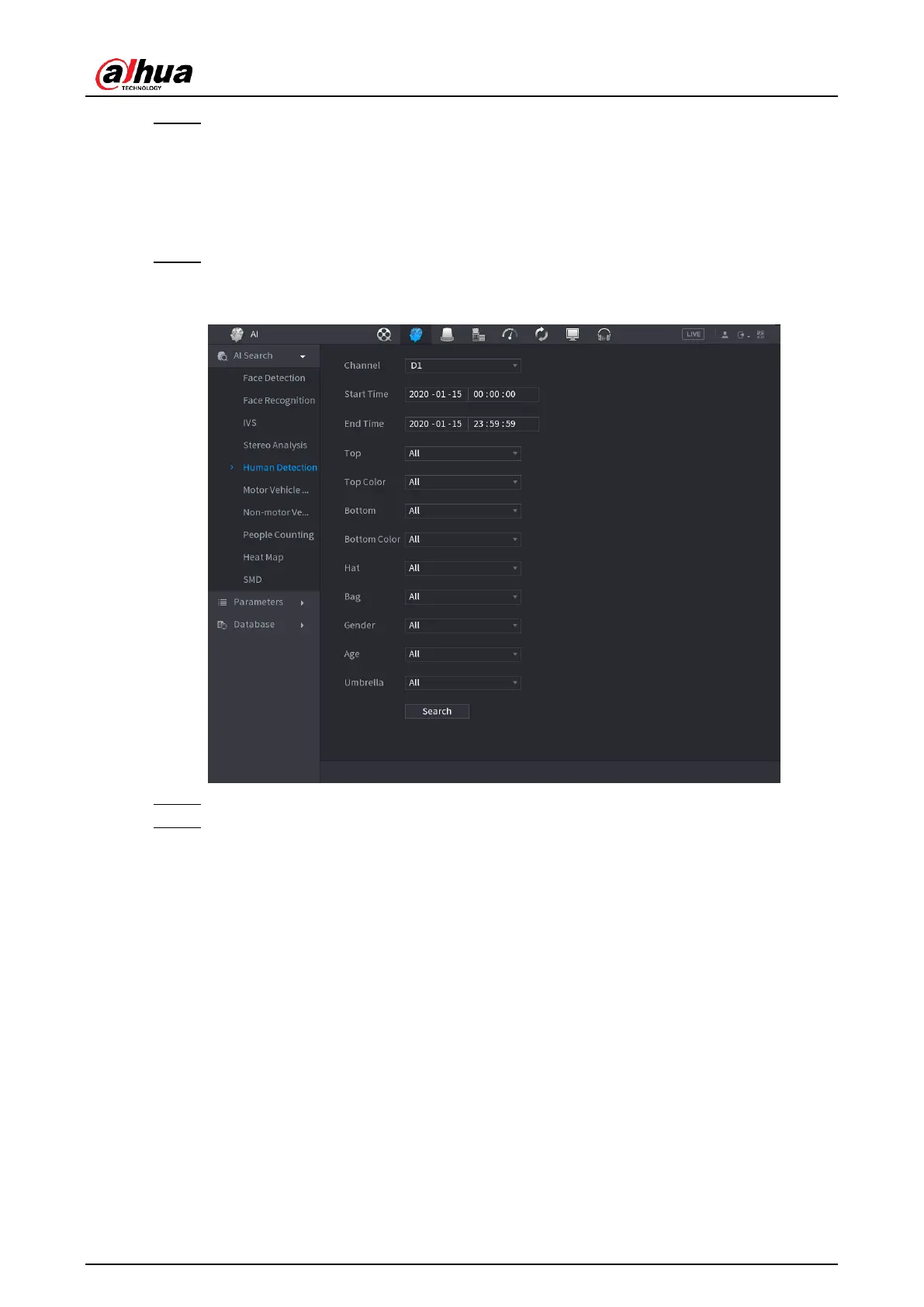User's Manual
208
Step 6 Click
OK
.
4.7.1.5 Human Body Detection
You can search the human body in videos and search the alarm record during the specified
period.
Step 1 Select
Main Menu
>
AI
>
AI Search
>
Human Detection
.
The
Human Detection
interface is displayed. See Figure 4-117.
Figure 4-117
Step 2 Select a channel, start time, end time, and set corresponding parameters.
Step 3 Click
Search
.
The search result is displayed. See Figure 4-118.
