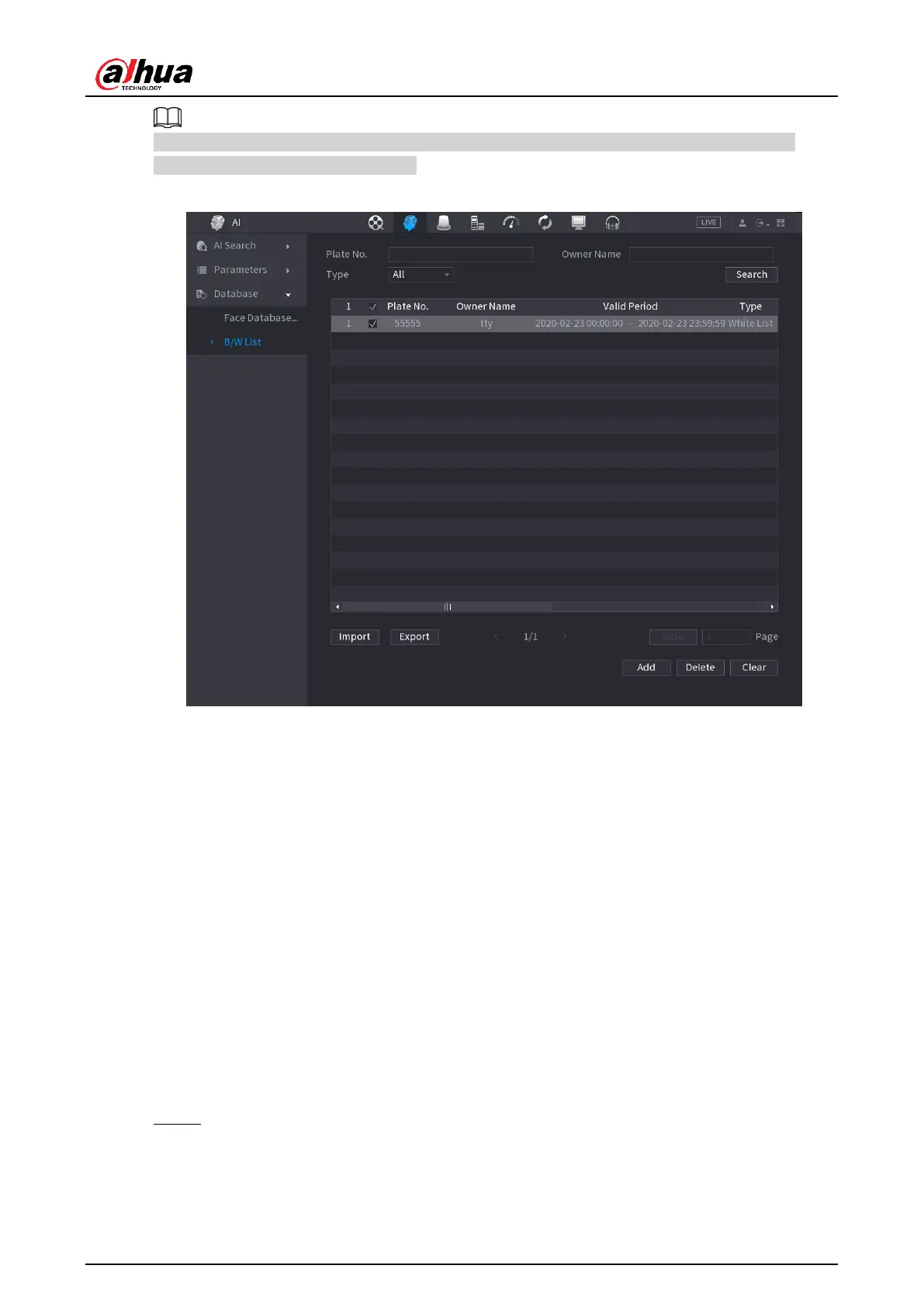User's Manual
262
The change of black list/white list configurations on NVR will be synchronized to ITC that
supports black list/white list function.
Figure 4-168
4.7.3.2.3 Import/Export Black/whitelist
System supports export black/whitelist to the USB device, or import black/whitelist from the
USB device. System supports .csv or .xlsx file. The export file format is .csv.
● Import black/whitelist: Click
Import
and then select the corresponding file, click
Browse
to
import the file.
● Export black/whitelist: Click
Export
and then select the file storage path and then click
Save
.
4.8 Event Manager
4.8.1 Alarm Info
You can search, view and back up the alarm information.
Step 1 Select
Main Menu
>
ALARM
>
Alarm Info
.
The
Alarm Info
interface is displayed. See Figure 4-169.
