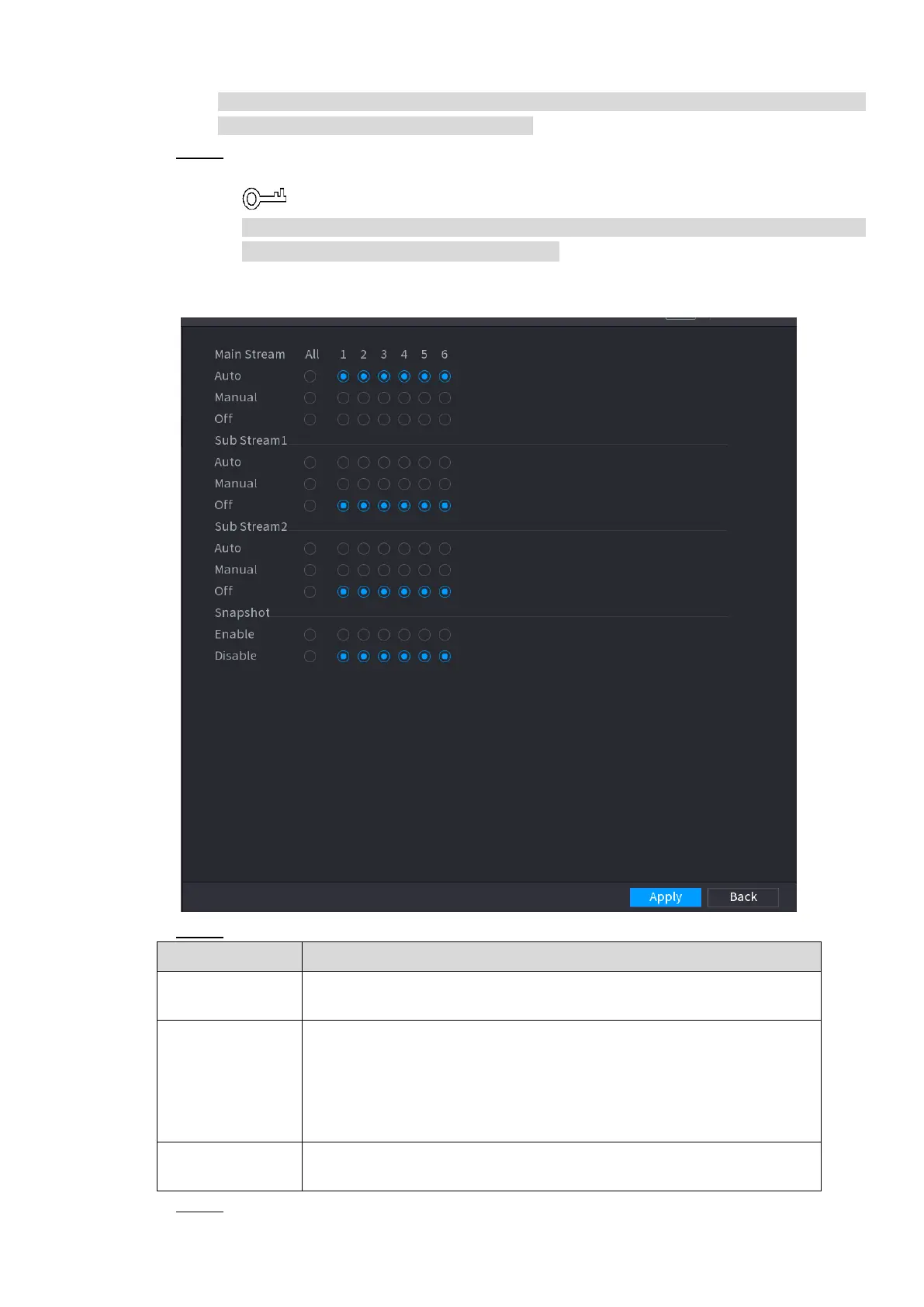Local Basic Operations 68
You need to have storage authorities to implement the Manual record operation. Make
sure the HDD has been properly installed.
Step 1 Right click mouse and then select Manual > Record or select Main Menu >
STORAGE > RECORD. See Figure 4-42.
For some series products, after you logged in, you can click the Rec button at the
front panel to go to the Record interface.
Figure 4-42
Step 2 Configure parameters.
Displays all the analog channels and the connected digital channels.
You can select a single channel or select All.
Auto: Automatically record according to the record type and
recording time as configured in the recording schedule.
Manual: Keep general recording for 24 hours for the selected
channel.
Off: Do not record.
Enable or disable the scheduled snapshot for the corresponding
channels.
Step 3 Click Apply.