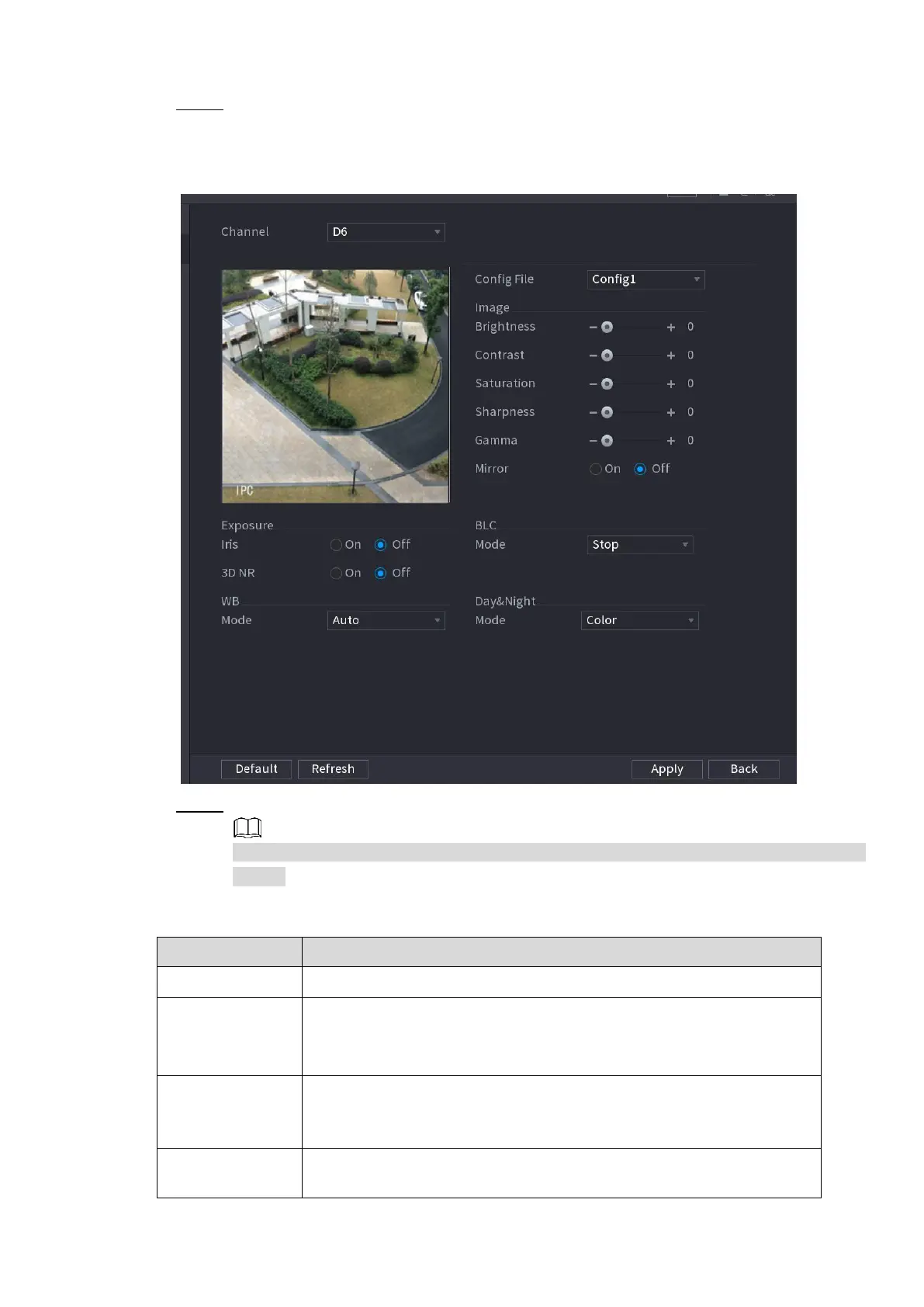Local Basic Operations 78
Step 1 Select Main Menu> CAMERA> IMAGE.
The IMAGE interface is displayed. See Figure 4-54.
Figure 4-54
Step 2 Configure parameters. See Table 4-11.
Different series network camera displays different parameters. The actual product shall
prevail.
Table 4-11
In the Channel list, select the channel that you want to configure.
There are three config files for you. System has configured the
corresponding parameters for each file, you can select according to
your actual situation.
Adjusts the image brightness. The bigger the value is, the brighter the
image will become. Adjusts the brightness according to actual
environment.
Adjusts the image contrast. The bigger the value is, the more obvious
the contrast between the light area and dark area will become. Adjusts
