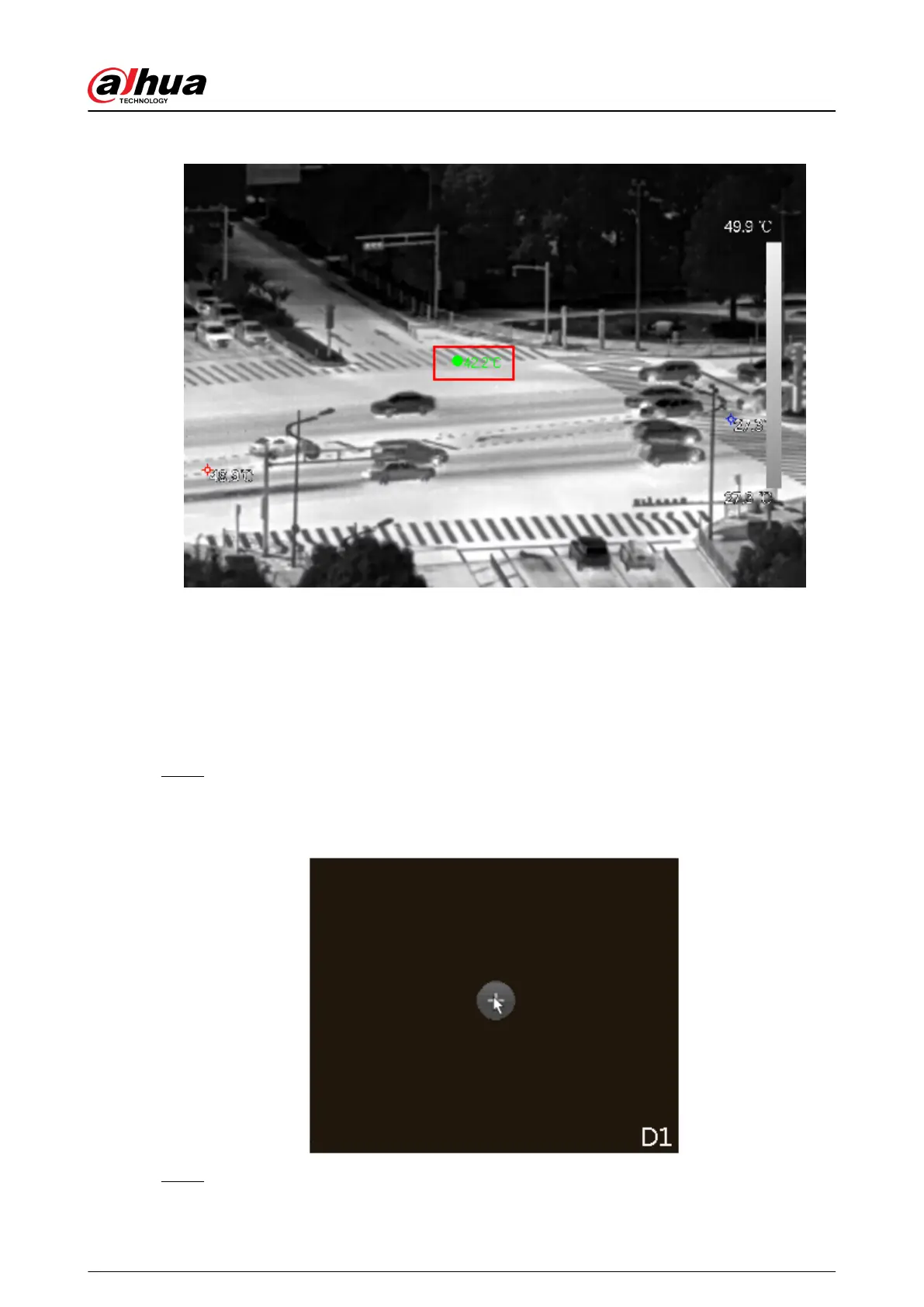Figure 5-54 Temperature display
5.6.12 Shortcut Menu to Add Camera
Background Information
You can add cameras on the live page.
Procedure
Step 1 On the live page, point to a channel window.
There is an icon + on the channel window.
Figure 5-55 Add icon
Step 2 Click "+", and then congure the parameters to add the remote device. For details, see
"5.7.2 Adding Remote Devices".
User's Manual
161
