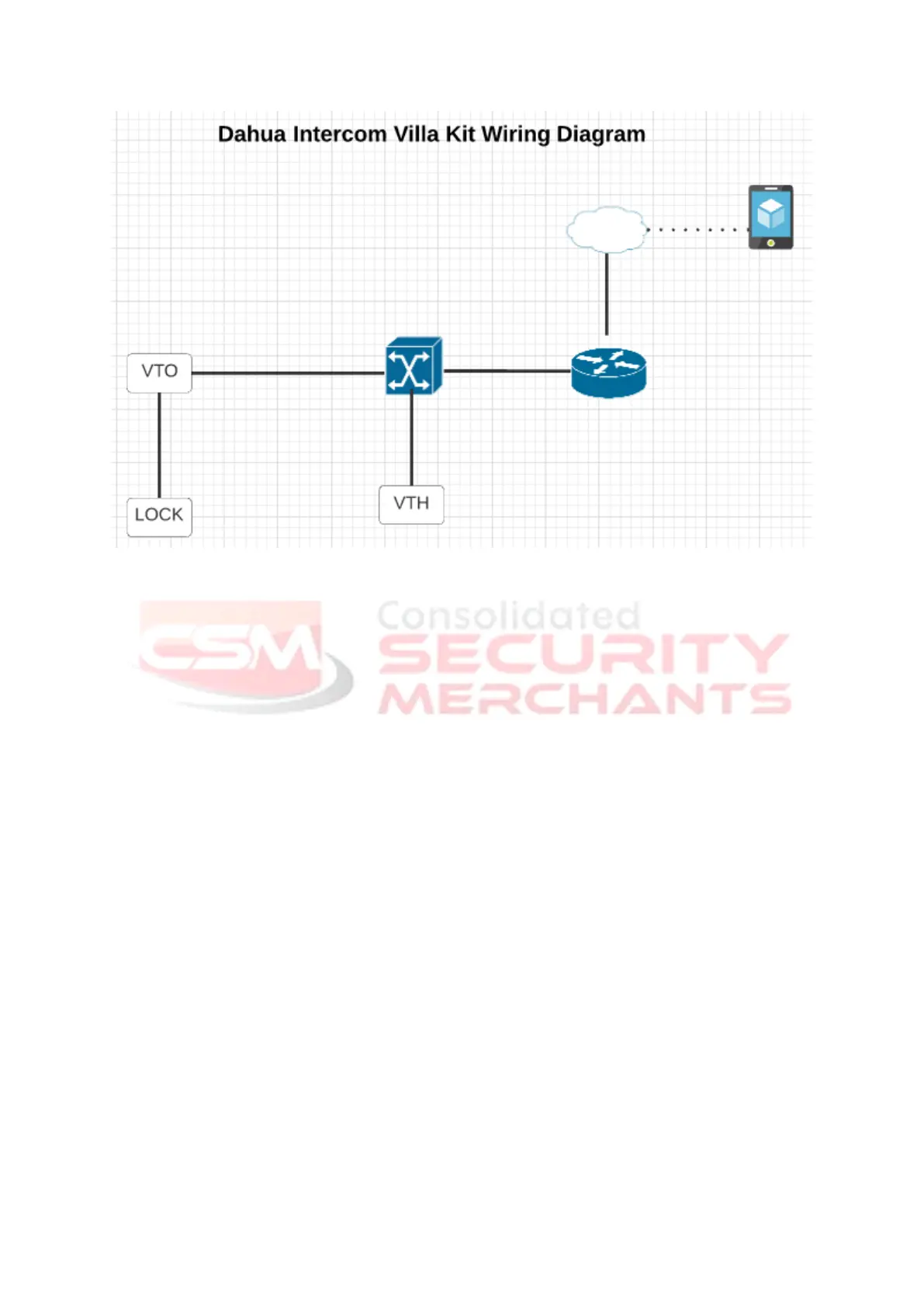2. Data preparation
Both VTO and VTH need to be assigned static
IP addresses, so it is necessary to set the
suitable IP addresses for them according to
router settings at the customers’ side.
If KTP01 is supposed to run as a standalone
intercom system without the app, VTH will
manage IP addresses automatically.
3. Configuration
Step 1: Power on the Poe switch. Both VTO
and VTH will boot up in minutes.
Step 2: Select language on VTH screen
