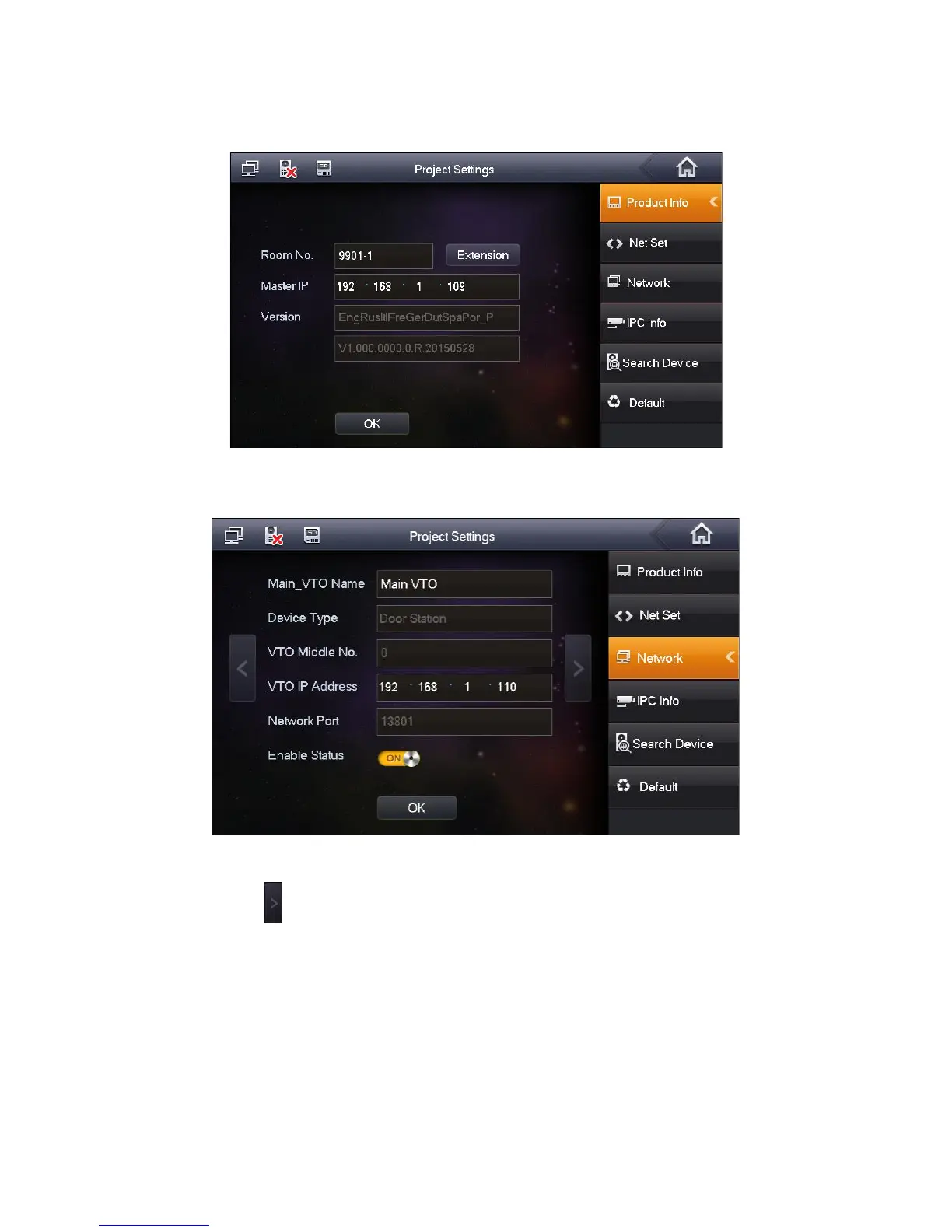If the VTH is extension, then select extension, and fill in room no. In Master IP, fill in master
VTH’s IP address, and extensions will be automatically sync with user config of the master
VTH. See Figure 4- 3. Click OK to save.
Figure 4- 3
Step 4. Click Network tab.
Step 5. Fill in master VTO name, master VTO IP, and set Enable Status to ON.
Figure 4- 4
Step 6. Press icon to page down. Fill in extension VTO name, extension VTO IP address.
Set Enable Stauts to ON.
You can add more extension VTOs if you need.
