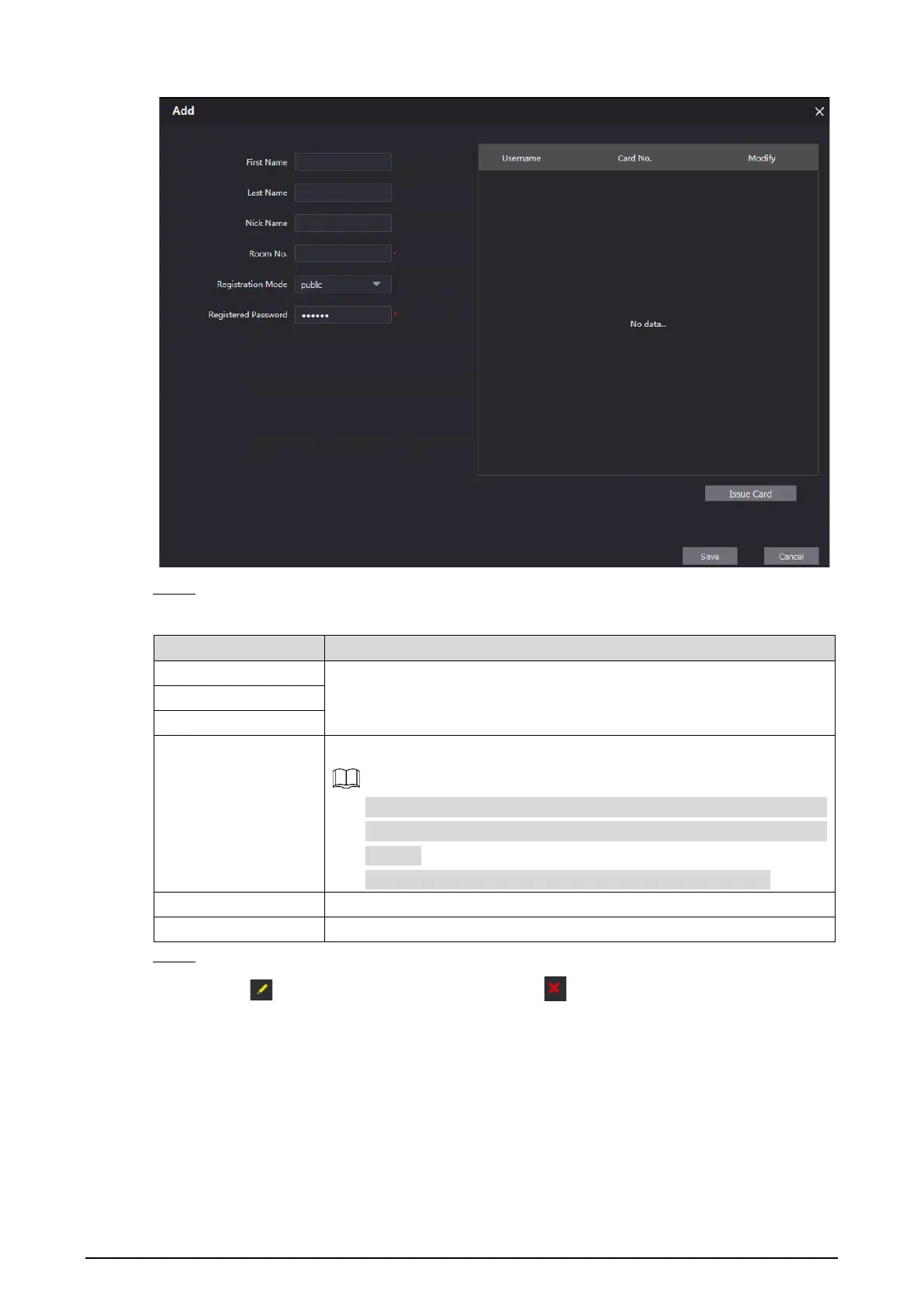12
Add a single room number Figure 3-13
Configure room information. Step 3
Table 3-3 Room information
Parameter Description
First Name
Information used to differentiate each room.
Last Name
Nick Name
Room No.
Room number.
When there are multiple VTHs, the room number for the main VTH
should end with #0, and the room numbers for extension VTHs with
#1, #2…
You can configure up to 9 extension VTHs for one main VTH.
Registration Mode
Select public.
Registered Password Keep the default value.
Click Save. Step 4
Click to modify room information, and click to delete the room.