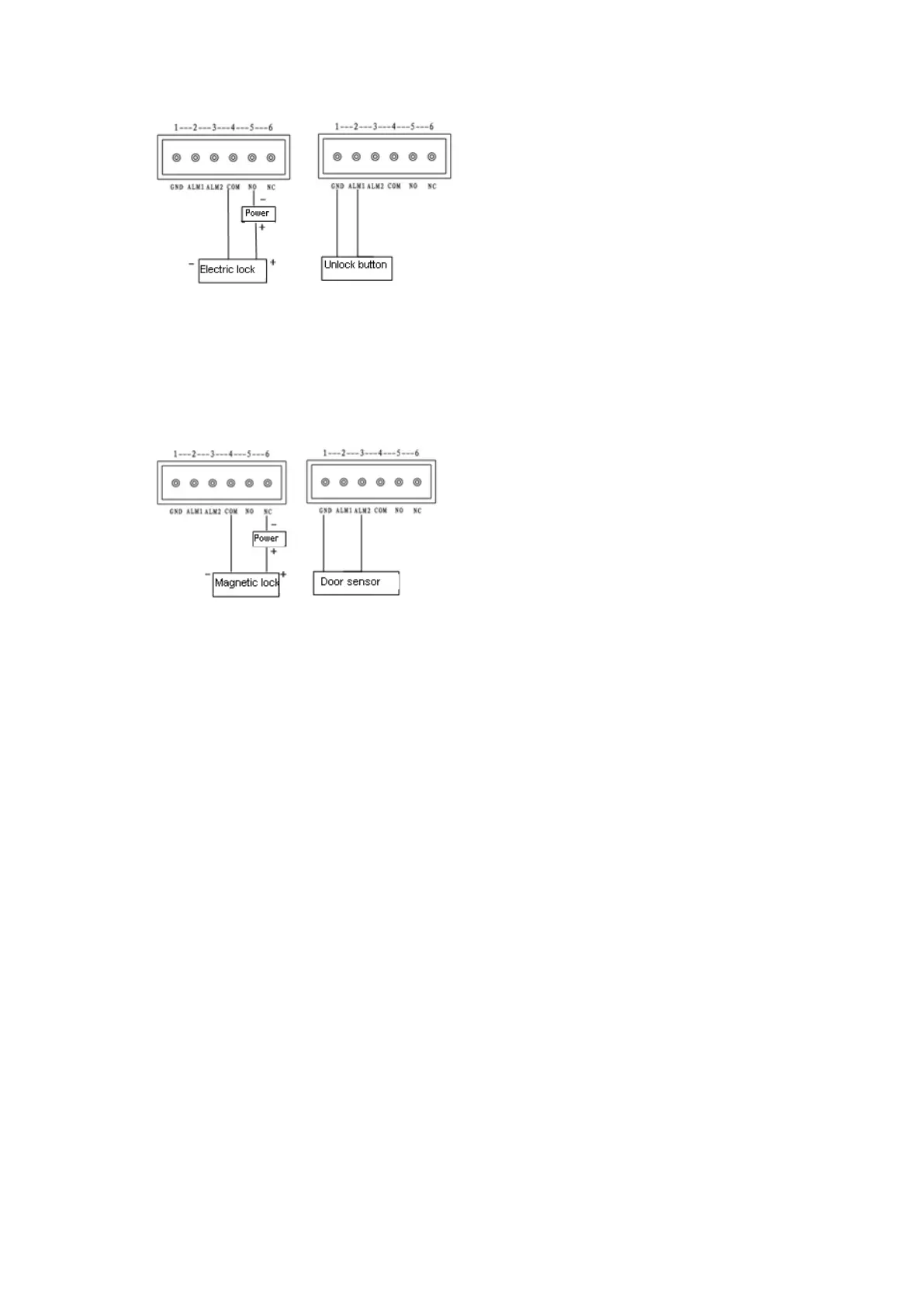Figure 3-5
1. When VTO connects to electric lock, make
electric lock + end toward VTO (03. 3-pin
1) NO end, and make electric lock – end
toward VTO (03. 3-pin 1) COM end.
2. When VTO connects to unlock button,
make unlock button’s one end toward
VTO (04. 3-pin 2) ALM 1 end, and make
unlock button’s other end toward VTO
(04.3-pin 2) GND end. See Figure 4-5.
3.2.2 Install door sensor
Figure 3-6
1. When connect VTO to magnetic lock,
make magnetic lock + end toward VTO
(03.3-pin 2) NC end and magnetic lock –
end toward VTO (03. 3-pin 3) COM end.
2. When VTO is connected to door sensor of
magnetic lock, make door sensor’s one
end toward VTO (04. 3-pin 1) ALM1 end to
unlock and make door sensor’s other end
toward VTO (04. 3-pin 3) GND end. See
Figure4-6.
4 Issue Card
The device supports IC card with frequency 13.56MHz.
Press menu button on VTH to issue card. Press SOS button to switch menu and select to issue
card. VTH will then enter issuing card mode, and you will see prompt saying issuing card on
screen. Now swipe card at card reading area until you hear a beep which means you have
successfully issued card. Press touch button on VTO to exit.
