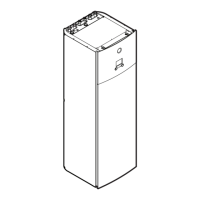5 Energy saving tips
Operation manual
17
ETVZ16S18+23DA6V+9W
Daikin Altherma 3 H HT F
4P586460-1 – 2019.07
Item Description
Y1, Y2,
Y3, Y4
Examples of desired tank temperature or leaving water
temperature. The icon corresponds to the heat emitter
for that zone:
▪
: Underfloor heating
▪
: Fan coil unit
▪
: Radiator
▪
: Domestic hot water tank
Possible actions on this screen
Select slope or offset.
Increase or decrease the slope/offset.
When slope is selected: set slope and go to offset.
When offset is selected: set offset.
Confirm changes and return to the submenu.
4.9.4 Using weather-dependent curves
Configure weather-dependent curves as following:
To define the setpoint mode
To use the weather-dependent curve, you need to define the correct
setpoint mode:
Go to setpoint mode … Set the setpoint mode to …
Main zone – Heating
[2.4] Main zone > Setpoint
mode
WD heating, fixed cooling
OR Weather dependent
Main zone – Cooling
[2.4] Main zone > Setpoint
mode
Weather dependent
Additional zone – Heating
[3.4] Additional zone >
Setpoint mode
WD heating, fixed cooling
OR Weather dependent
Additional zone – Cooling
[3.4] Additional zone >
Setpoint mode
Weather dependent
Tank
[5.B] Tank > Setpoint mode Weather dependent
To change the type of weather-dependent curve
To change the type for all zones and for the tank, go to [2.E] Main
zone > WD curve type.
Viewing which type is selected is also possible via:
▪ [3.C] Additional zone > WD curve type
▪ [5.E] Tank > WD curve type
To change the weather-dependent curve
Zone Go to …
Main zone – Heating [2.5] Main zone > Heating WD
curve
Main zone – Cooling [2.6] Main zone > Cooling WD
curve
Additional zone – Heating [3.5] Additional zone >
Heating WD curve
Additional zone – Cooling [3.6] Additional zone >
Cooling WD curve
Tank [5.C] Tank > WD curve
INFORMATION
Maximum and minimum setpoints
You cannot configure the curve with temperatures that are
higher or lower than the set maximum and minimum
setpoints for that zone or for the tank. When the maximum
or minimum setpoint is reached, the curve flattens out.
To fine-tune the weather-dependent curve: slope-offset curve
The following table describes how to fine-tune the weather-
dependent curve of a zone or tank:
You feel … Fine-tune with slope and
offset:
At regular outdoor
temperatures …
At cold outdoor
temperatures …
Slope Offset
OK Cold ↑ —
OK Hot ↓ —
Cold OK ↓ ↑
Cold Cold — ↑
Cold Hot ↓ ↑
Hot OK ↑ ↓
Hot Cold ↑ ↓
Hot Hot — ↓
To fine-tune the weather-dependent curve: 2-points curve
The following table describes how to fine-tune the weather-
dependent curve of a zone or tank:
You feel … Fine-tune with
setpoints:
At regular outdoor
temperatures …
At cold outdoor
temperatures …
Y2
(a)
Y1
(a)
X1
(a)
X2
(a)
OK Cold ↑ — ↑ —
OK Hot ↓ — ↓ —
Cold OK — ↑ — ↑
Cold Cold ↑ ↑ ↑ ↑
Cold Hot ↓ ↑ ↓ ↑
Hot OK — ↓ — ↓
Hot Cold ↑ ↓ ↑ ↓
Hot Hot ↓ ↓ ↓ ↓
(a)
See "4.9.22-points curve"[416].
5 Energy saving tips
Tips about room temperature
▪ Make sure the desired room temperature is NEVER too high (in
heating mode) or too low (in cooling mode), but ALWAYS
according to your actual needs. Each saved degree can save up
to 6% of heating/cooling costs.
▪ Do NOT increase the desired room temperature to speed up
space heating. The space will NOT heat up faster.
▪ When your system layout contains slow heat emitters (example:
under floor heating), avoid large fluctuation of the desired room
temperature and do NOT let the room temperature drop too low. It
will take more time and energy to heat up the room again.
▪ Use a weekly schedule for your normal space heating or cooling
needs. If necessary, you can easily deviate from the schedule:
▪ For shorter periods: You can overrule the scheduled room
temperature until the next scheduled action. Example: When
you have a party, or when you are leaving for a couple of hours.
▪ For longer periods: You can use the holiday mode.
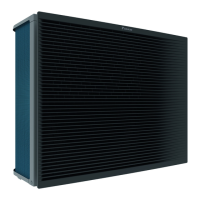
