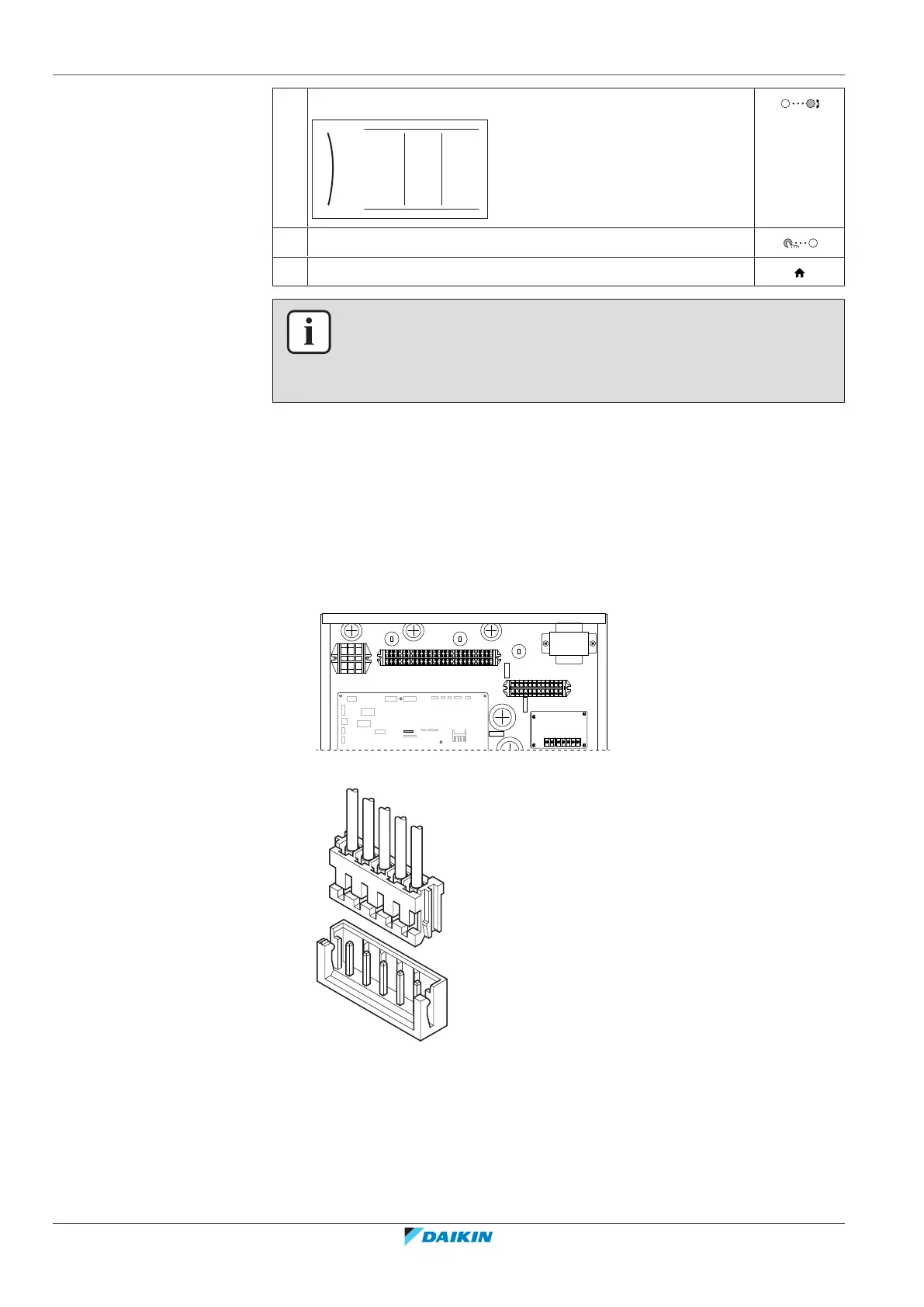11 | Configuration
Installer reference guide
150
ERLA11~16D + EBVH16SU23D
Daikin Altherma 3 R F
4P655196-1A – 2022.05
5 Turn the right dial to modify the value from 15 to 20.
00
01 20
02
03
04
05
06
07
08
09
0A
0B
0C
0D
0E
1
6 Press the left dial to confirm the new setting.
7 Press the center button to go back to the home screen.
INFORMATION
When you change the overview settings and you go back to the home screen, the
user interface will show a popup screen and request to restart the system.
When confirmed, the system will restart and recent changes will be applied.
11.1.2 To connect the PC cable to the switch box
This connection between PC and hydro PCB is needed when updating the hydro
software and EEPROM.
Prerequisite: The EKPCCAB4 kit is required.
1 Connect the USB connector of the cable to your PC.
2 Connect the plug of the cable to X10A on A1P of the switch box of the indoor
unit.
3 Pay special attention to the position of the plug!
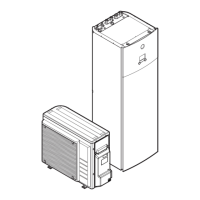