Table of contents
Installer reference guide
4
ERLA11~16D + EBVH16SU23D
Daikin Altherma 3 R F
4P655196-1A – 2022.05
9.1.5 Overview of electrical connections except external actuators ..................................................................... 123
9.2 Connections to the outdoor unit.................................................................................................................................... 123
9.2.1 Specifications of standard wiring components.............................................................................................. 124
9.2.2 To connect the electrical wiring to the outdoor unit .................................................................................... 124
9.3 Connections to the indoor unit ...................................................................................................................................... 126
9.3.1 To connect the main power supply................................................................................................................ 129
9.3.2 To connect the backup heater power supply ................................................................................................ 131
9.3.3 To connect the shut-off valve ........................................................................................................................ 133
9.3.4 To connect the electricity meters .................................................................................................................. 134
9.3.5 To connect the domestic hot water pump .................................................................................................... 135
9.3.6 To connect the alarm output ......................................................................................................................... 136
9.3.7 To connect the space cooling/heating ON/OFF output................................................................................. 137
9.3.8 To connect the changeover to external heat source..................................................................................... 138
9.3.9 To connect the power consumption digital inputs........................................................................................ 139
9.3.10 To connect the safety thermostat (normally closed contact) ....................................................................... 140
9.3.11 To connect a Smart Grid................................................................................................................................. 141
9.4 After connecting the electrical wiring to the indoor unit .............................................................................................. 145
10 Finishing the outdoor unit installation 146
10.1 To check the insulation resistance of the compressor .................................................................................................. 146
10.2 To finish the outdoor unit installation............................................................................................................................ 146
11 Configuration 147
11.1 Overview: Configuration................................................................................................................................................. 147
11.1.1 To access the most used commands ............................................................................................................. 148
11.1.2 To connect the PC cable to the switch box.................................................................................................... 150
11.2 Configuration wizard....................................................................................................................................................... 151
11.3 Possible screens.............................................................................................................................................................. 152
11.3.1 Possible screens: Overview ............................................................................................................................ 152
11.3.2 Home screen................................................................................................................................................... 153
11.3.3 Main menu screen.......................................................................................................................................... 155
11.3.4 Menu screen................................................................................................................................................... 156
11.3.5 Setpoint screen............................................................................................................................................... 157
11.3.6 Detailed screen with values ........................................................................................................................... 158
11.4 Preset values and schedules........................................................................................................................................... 158
11.4.1 Using preset values......................................................................................................................................... 158
11.4.2 Using and programming schedules................................................................................................................ 159
11.4.3 Schedule screen: Example.............................................................................................................................. 162
11.4.4 Setting the energy prices................................................................................................................................ 166
11.5 Weather-dependent curve............................................................................................................................................. 168
11.5.1 What is a weather-dependent curve? ........................................................................................................... 168
11.5.2 2-points curve................................................................................................................................................. 169
11.5.3 Slope-offset curve........................................................................................................................................... 170
11.5.4 Using weather-dependent curves.................................................................................................................. 171
11.6 Settings menu ................................................................................................................................................................. 173
11.6.1 Malfunctioning ............................................................................................................................................... 173
11.6.2 Room............................................................................................................................................................... 174
11.6.3 Main zone ....................................................................................................................................................... 178
11.6.4 Additional zone............................................................................................................................................... 188
11.6.5 Space heating/cooling .................................................................................................................................... 193
11.6.6 Tank................................................................................................................................................................. 202
11.6.7 User settings ................................................................................................................................................... 210
11.6.8 Information..................................................................................................................................................... 215
11.6.9 Installer settings ............................................................................................................................................. 216
11.6.10 Commissioning ............................................................................................................................................... 238
11.6.11 User profile ..................................................................................................................................................... 238
11.6.12 Operation........................................................................................................................................................ 239
11.6.13 WLAN .............................................................................................................................................................. 239
11.7 Menu structure: Overview user settings........................................................................................................................ 242
11.8 Menu structure: Overview installer settings.................................................................................................................. 243
12 Commissioning 245
12.1 Overview: Commissioning .............................................................................................................................................. 246
12.2 Precautions when commissioning.................................................................................................................................. 246
12.3 Checklist before commissioning..................................................................................................................................... 246
12.4 Checklist during commissioning ..................................................................................................................................... 247
12.4.1 Minimum flow rate......................................................................................................................................... 247
12.4.2 Air purge function........................................................................................................................................... 248
12.4.3 Operation test run .......................................................................................................................................... 250
12.4.4 Actuator test run ............................................................................................................................................ 250
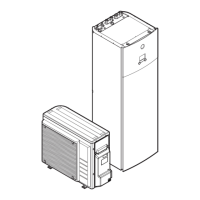
