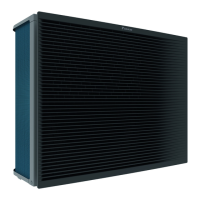5
Useful functions on your
Daikin Altherma controller
Reheat function
This mode will prevent your tank from cooling
down lower than a specified temperature
(as set-up by your installer). This will ensure your
tank is always at a minimum temperature so you
are less likely to run out of hot water.
On your Daikin controller press the
button for 5 seconds to enable reheat. The
icon will be displayed on your screen. To turn off
the reheat function, press the button.
The icon will disappear.
Central heating operation
This option will operate if you have a room
thermostat controller installed. Use the
button on the Daikin controller to switch
on/off central heating. When the and
room temperature is displayed too.
Use the and
buttons to increase or decrease your desired
room temperature. The maximum room
temperature setting is 32°C.

