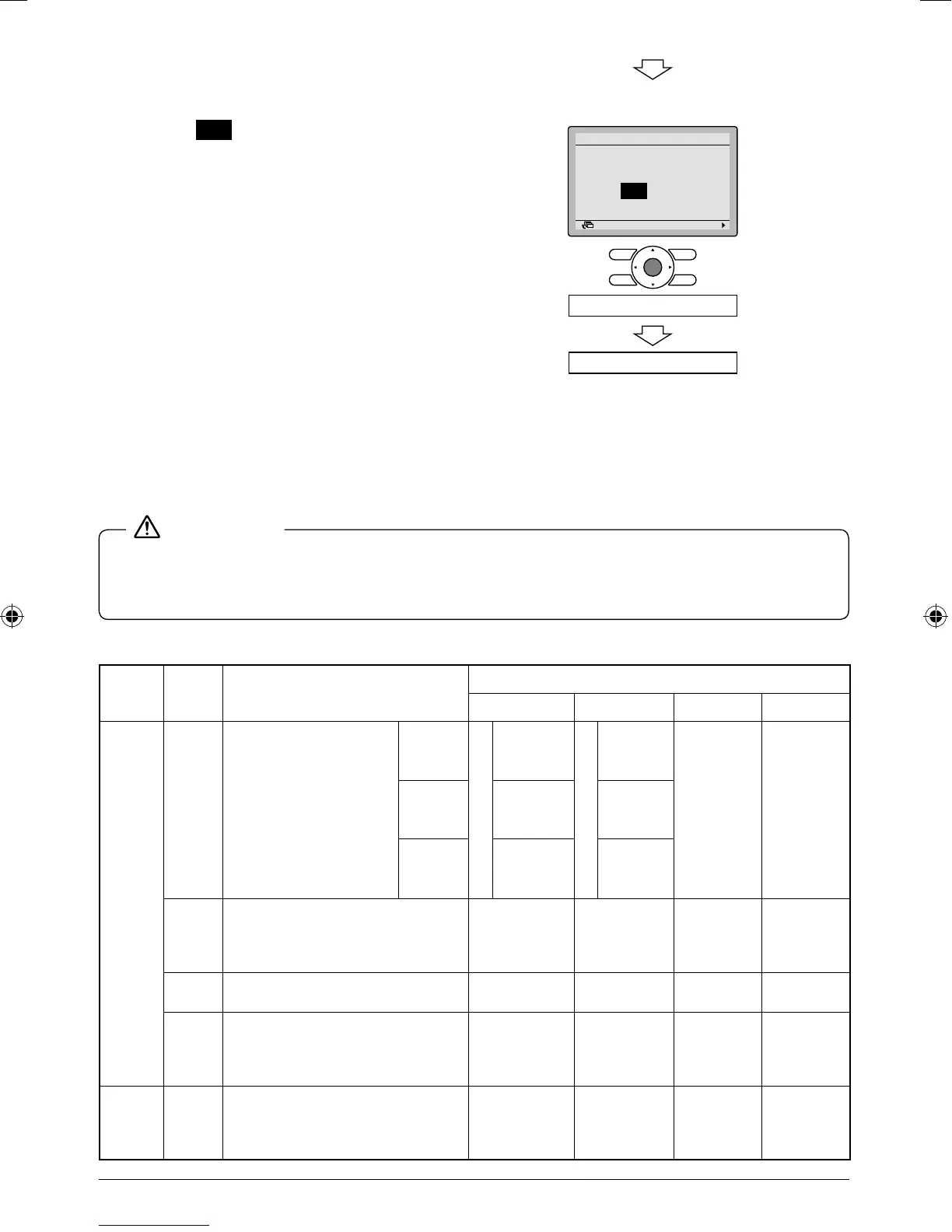14 English
6-6 Press Menu/Enter button. Setting
confi rmation screen is displayed.
Select 6-7 Yes and press Menu/
Enter button. Setting details are
determined and fi eld setting list
screen returns.
In the case of multiple setting
6-8
changes, repeat “6-3” to “6-7”.
After all setting changes are com-6-9
pleted, press Cancel button
twice.
Backlight goes out, and 6-10
“Connection under check
Please wait for a moment” is
displayed for initialization. After
the initialization, the basic screen
returns.
● When an optional accessory is installed on the indoor unit, settings of the indoor unit may be
changed. See the manual of the optional accessory.
For fi eld setting details of the outdoor unit, see installation manual attached to the outdoor unit. ●
CAUTION
Mode
No.
Note) 1
FIRST
CODE
NO.
Description of setting
SECOND CODE NO. Note) 2
01 02 03 04
10 (20)
0
Filter Contamination -
Heavy/Light
(Setting for spacing time
of display time to clean
air fi lter)
(Setting for when fi lter
contamination is heavy,
and spacing time of
display time to clean air
fi lter is to be halved)
Ultra
long life
fi lter
Light
Approx.
10.000 hrs.
Heavy
Approx.
5.000 hrs.
———— ————
Long life
fi lter
Approx.
2.500 hrs.
Approx.
1.250 hrs.
Standard
fi lter
Approx.
200 hrs.
Approx.
100 hrs.
1
Long-life fi lter type (setting of fi lter
sign indication time).
(Change setting when ultra-long
fi lter is installed)
Long-life
fi lter
Ultra-long
life fi lter
———— ————
2
Thermostat sensor in remote
controller
Use Not use ———— ————
3
Spacing time of display time to
clean air fi lter count (setting for
when the fi lter sign is not to be
displayed)
Display
Do not
display
———— ————
11 (21) 0
Setting number of connected Sky Air
simultaneous operation system
indoor units (setting for simultane-
ous operations system)
Pair Twin Triple Double twin
<Setting confi rmation screen>
66-
76-
Return Setting
Is it settled by setting?
Field setting list
Yes No
Press Menu/Enter button.
Setting confi rmation
01_EN_EM08A086.indd 1401_EN_EM08A086.indd 14 4/7/2009 7:32:14 PM4/7/2009 7:32:14 PM
