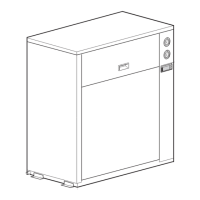ESIE11-02 Troubleshooting
Part 3 – Troubleshooting 3–27
33
4
5
1
4.4 Locking and Unlocking the Keyboard
Locked keyboard Once user parameter h09 is set to 0, the following advanced features can no longer be carried out by
means of the controller:
■ modifying direct and user parameters (parameters can be displayed but not modified)
■ resetting the timers
■ switching the unit on/off in cooling or heating
Lock the keyboard When user parameter h09 is set to 1, the above-described advanced features can be carried out using
the controller. (1 = locking disabled)
To modify user parameter h09 from 1 to 0, the standard user parameter modification procedure can be
used with the standard password ‘22’.
Unlock the
keyboard
To modify user parameter h09 from 0 to 1, the user parameter modification procedure can be used with
dedicated password ‘11’.

