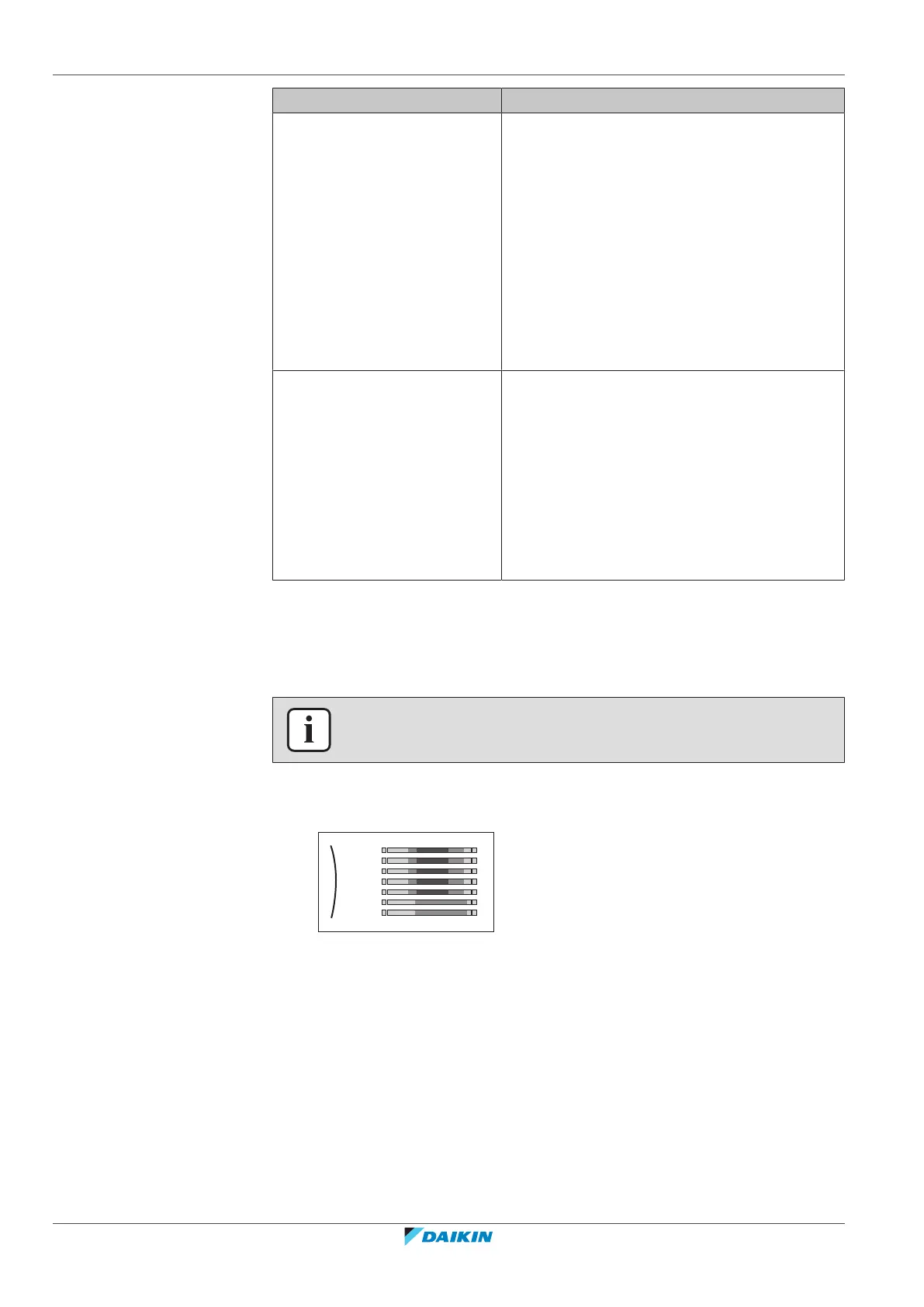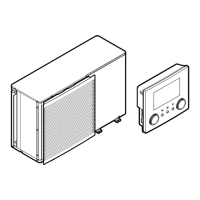5 | Operation
User reference guide
32
EWAA011~016DA + EWYA009~016DA
Packaged air-cooled water chillers
and packaged air to water heat pumps
4P620246-1B – 2023.11
Schedule/Control Description
[7.4.2] User settings >
Quiet > Schedule
Schedule for when the unit has
to use which quiet mode level.
Predefined schedules: 1
Activation screen: [7.4.1] Activation (only
available to installers).
Possible actions: You can use the following
system-defined preset values:
▪ Off
▪ Quiet
▪ More quiet
▪ Most quiet
See "About quiet mode"[443].
[7.5.4] User settings >
Electricity price >
Schedule
Schedule for when a certain
electricity tariff is valid.
Predefined schedules: 1
Activation screen: Not applicable
Possible actions: You can use the following
system-defined preset values:
▪ High
▪ Medium
▪ Low
See "5.7.4Setting the energy prices"[436].
5.7.3 Schedule screen: Example
This example shows how to set a room temperature schedule in cooling mode for
the main zone.
INFORMATION
The procedures to program other schedules are similar.
To program the schedule: overview
Example: You want to program the following schedule:
Mon
Sat
Wed
Fri
Thu
Tue
Sun
User defined 1
Prerequisite: The room temperature schedule is only available if room thermostat
control is active. If leaving water temperature control is active, you can program
the main zone schedule instead.
1 Go to the schedule.
2 (optional) Clear the content of the whole week schedule or the content of a
selected day schedule.
3 Program the schedule for Monday.
4 Copy the schedule to the other weekdays.
5 Program the schedule for Saturday and copy it to Sunday.
6 Give the schedule a name.