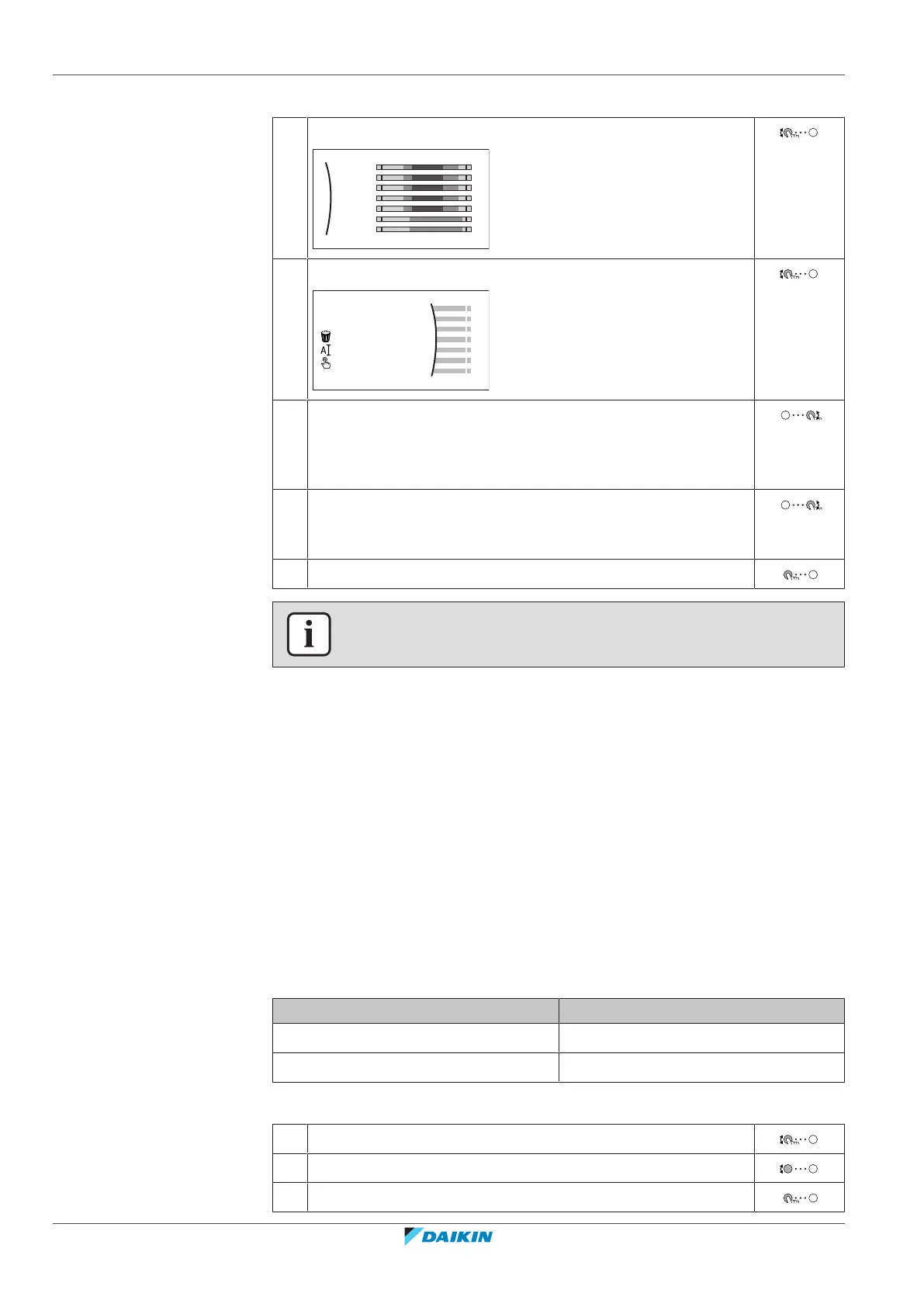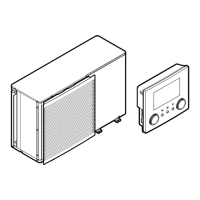5 | Operation
User reference guide
36
EWAA011~016DA + EWYA009~016DA
Packaged air-cooled water chillers
and packaged air to water heat pumps
4P620246-1B – 2023.11
To rename the schedule
1 Select the name of the current schedule.
Mon
Sat
Wed
Fri
Thu
Tue
Sun
User defined 1
2 Select Rename.
3 (optional) To delete the current schedule name, browse
through the character list until ← is displayed, then press to
remove the previous character. Repeat for each character of
the schedule name.
4 To name the current schedule, browse through the character
list and confirm the selected character. The schedule name can
contain up to 15characters.
5 Confirm the new name.
INFORMATION
Not all schedules can be renamed.
Usage example: You work in a 3-shift system
If you work in a 3-shift system, you can do the following:
1 Program 3 room temperature schedules and give them appropriate names.
Example: EarlyShift, DayShift and LateShift
2 Select the schedule that you currently want to use.
5.7.4 Setting the energy prices
In the system, you can set the following energy prices:
▪ a fixed gas price
▪ 3 electricity price levels
▪ a weekly schedule timer for electricity prices.
Example: How to set the energy prices on the user interface?
Price Value in breadcrumb
Gas: 5.3euro cents/kWh [7.6]=5.3
Electricity: 12euro cents/kWh [7.5.1]=12
To set the gas price
1 Go to [7.6]: User settings > Gas price.
2 Select the correct gas price.
3 Confirm the changes.