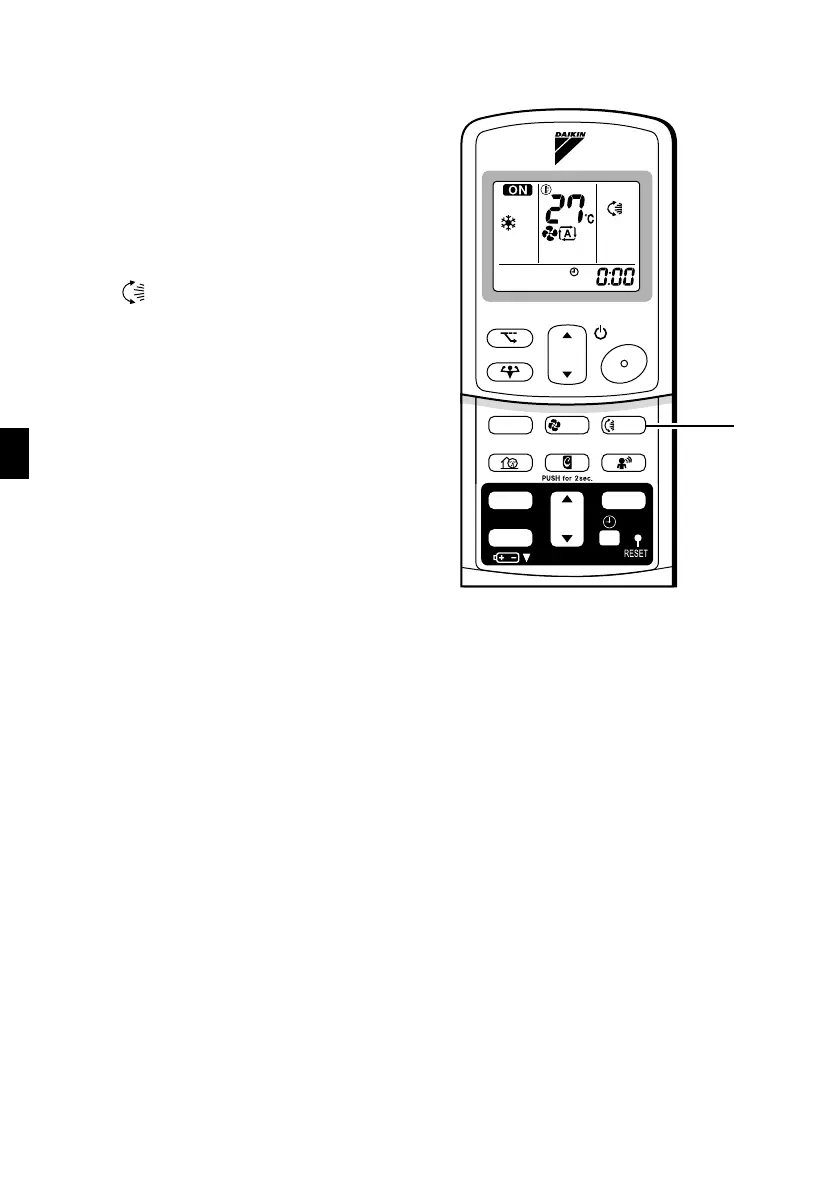12
Adjusting the Air Flow Direction
You can adjust the air flow direction to increase your com-
fort.
■ To adjust the horizontal
blades (flaps)
1. Press “SWING button”.
is displayed on the LCD and the flaps
will begin to swing.
2. When the flaps have reached the
desired position, press “SWING
button” once more.
The display will go blank.
The flaps will stop moving.
TEMP
ON/OFF
POWERFUL
MODE
FAN
SWING
QUIET
SENSOR
ECONO
MOLD PROOF
TIMER
ON
CANCEL
OFF
1, 2
01_EN_3P194550-5C.fm Page 12 Thursday, May 31, 2007 4:13 PM