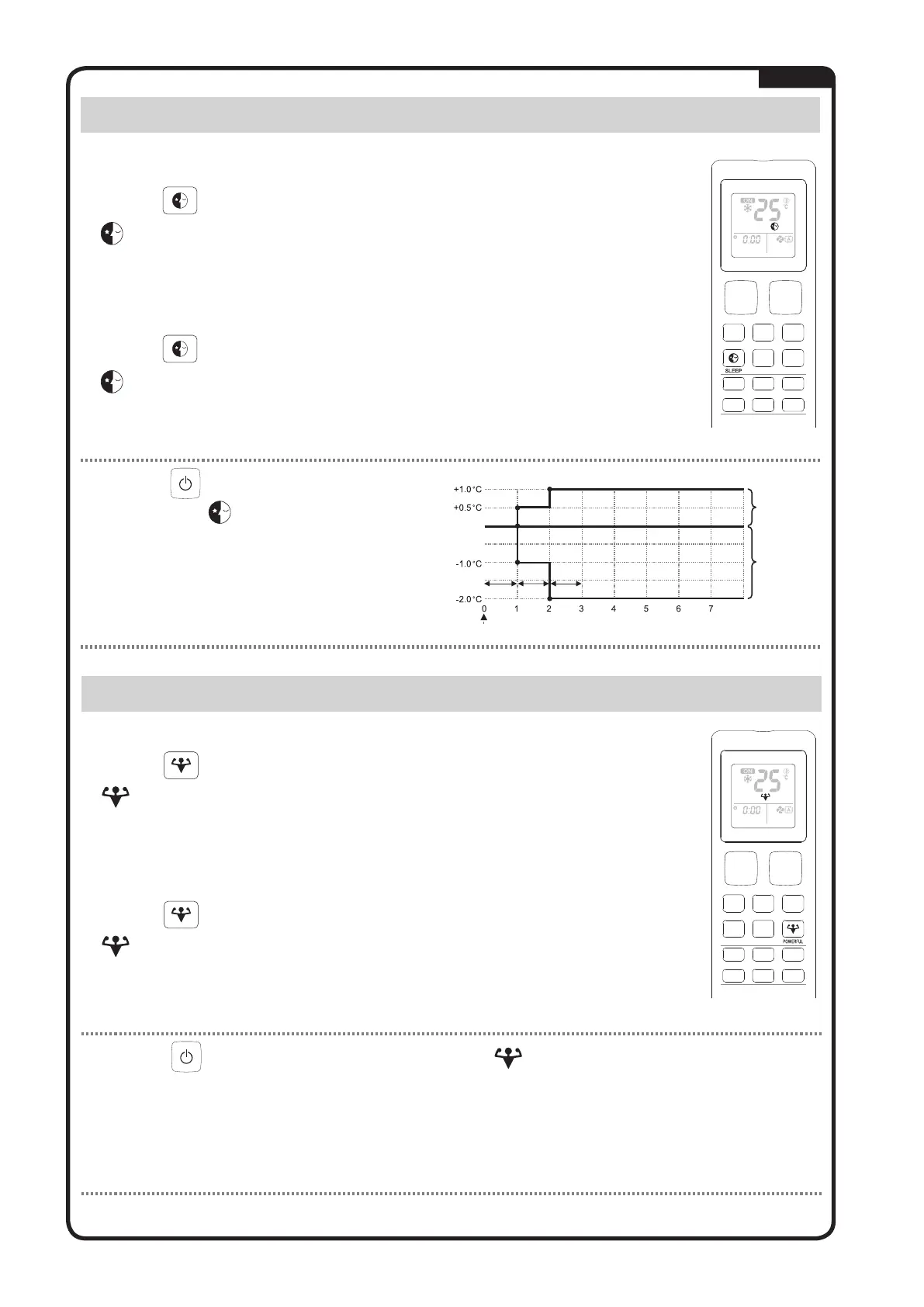ENGLISH
10
To start SLEEP operation
1. Press button.
•
is displayed on the LCD.
• LED Indication lights of unit will be dimmed down.
To cancel SLEEP operation
2. Press button.
•
will disappear from the LCD.
SLEEP Operation
Notes on SLEEP operation
• Pressing causes the setting to be
cancelled and disappears from the LCD.
• This operation automatically adjust the set
temperature of the air conditioner to provide
a comfort sleeping environment.
• SLEEP only available in COOL and HEAT
mode.
COOL
HEAT
1 hour1 hour 1 hour
Enable SLEEP function
Set Temperature
To start POWERFUL operation
1. Press button.
•
will be displayed on the LCD.
• POWERFUL operation ends in 20 minutes. The previous setting
used before POWERFUL operation will be resumed.
To cancel POWERFUL operation
2. Press button.
•
will disappear from the LCD. The previous setting used before
POWERFUL operation will be resumed.
POWERFUL Operation
Notes on POWERFUL operation
• Pressing causes the setting to be cancelled and disappears from the LCD.
• In condition where POWERFUL is started, it will temporarily override the operation of other
functions for 20 minutes.
• Indoor unit operating sound will appear to be louder during POWERFUL operation.
• POWERFUL operation will not increase the capacity of air conditioner if the air conditioner is
already operating in its maximum capacity.
• POWERFUL is available in all operating mode.
1-OM_FTXC_DAIKIN_3P621306-4 D_EN_A4.indd 101-OM_FTXC_DAIKIN_3P621306-4 D_EN_A4.indd 10 21/3/2025 8:49:42 AM21/3/2025 8:49:42 AM