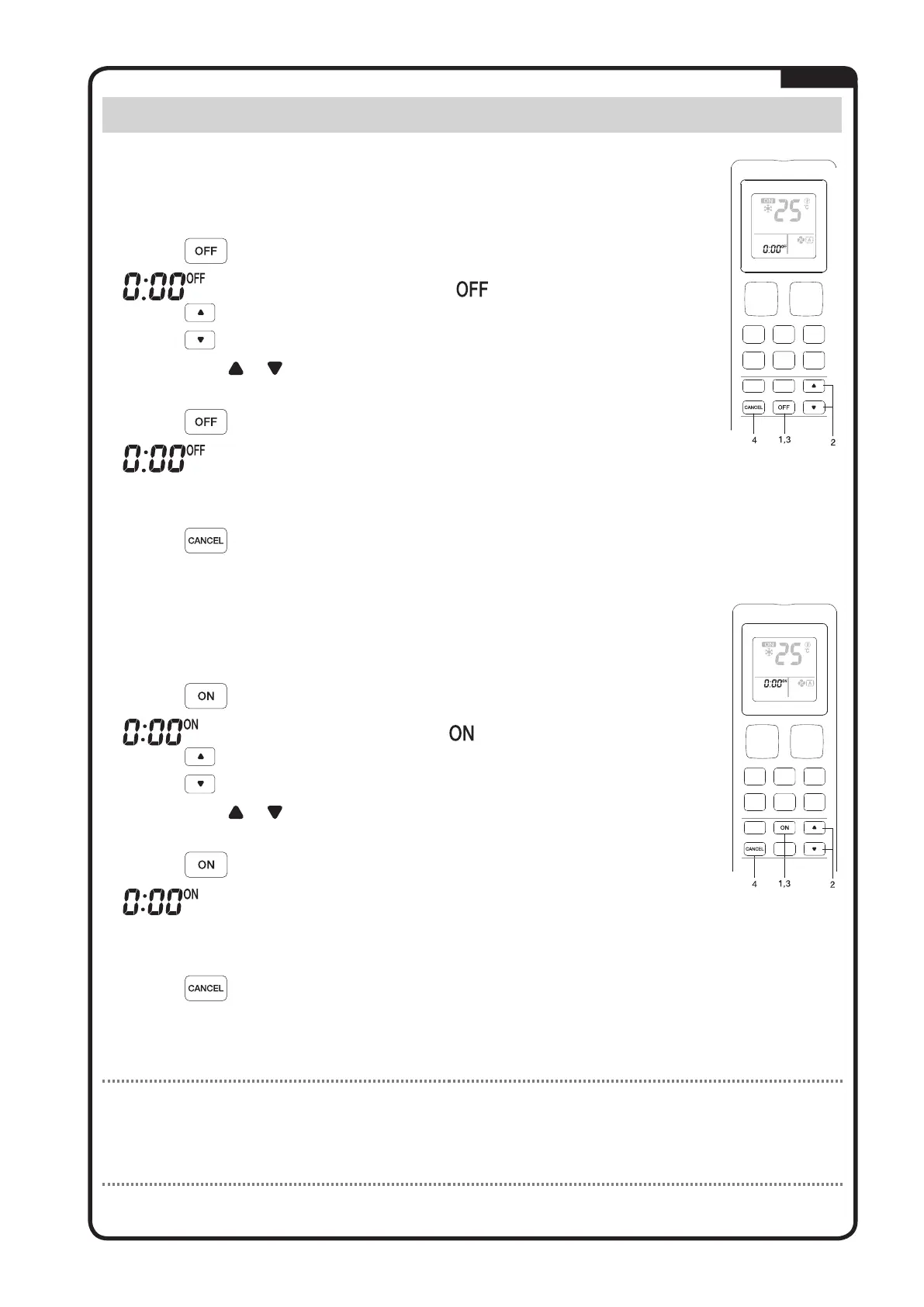ENGLISH
11
TIMER Operation
To use OFF TIMER operation
• Ensure the clock setting is set to present time (refer to method to set the
clock under preparation before operation).
1. Press
button.
•
will be displayed on the LCD and blinks.
2. Press
to set the off timer setting.
• Holding down
or button rapidly increases or decreases the time
display.
3. Press
button again.
•
stop blinking, the OFF TIMER set will be displayed.
To cancel OFF TIMER operation
4. Press button to cancel the OFF TIMER.
To use ON TIMER operation
• Ensure the clock setting is set to present time (refer to method to set the
clock under preparation before operation).
1. Press
button.
•
will be displayed on the LCD and blinks.
2. Press
to set the on timer setting.
• Holding down
or button rapidly increases or decreases the time
display.
3. Press
button again
•
stop blinking, the ON TIMER set will be displayed.
To cancel ON TIMER operation
4. Press button to cancel the ON TIMER.
Notes on TIMER setting
• When TIMER is set, the present time is not displayed.
• In the following cases, set the timer again.
– After the circuit breaker has turned off.
– After a power failure.
– After replacing the batteries in the remote controller.
1-OM_FTXC_DAIKIN_3P621306-4 D_EN_A4.indd 111-OM_FTXC_DAIKIN_3P621306-4 D_EN_A4.indd 11 21/3/2025 8:49:42 AM21/3/2025 8:49:42 AM