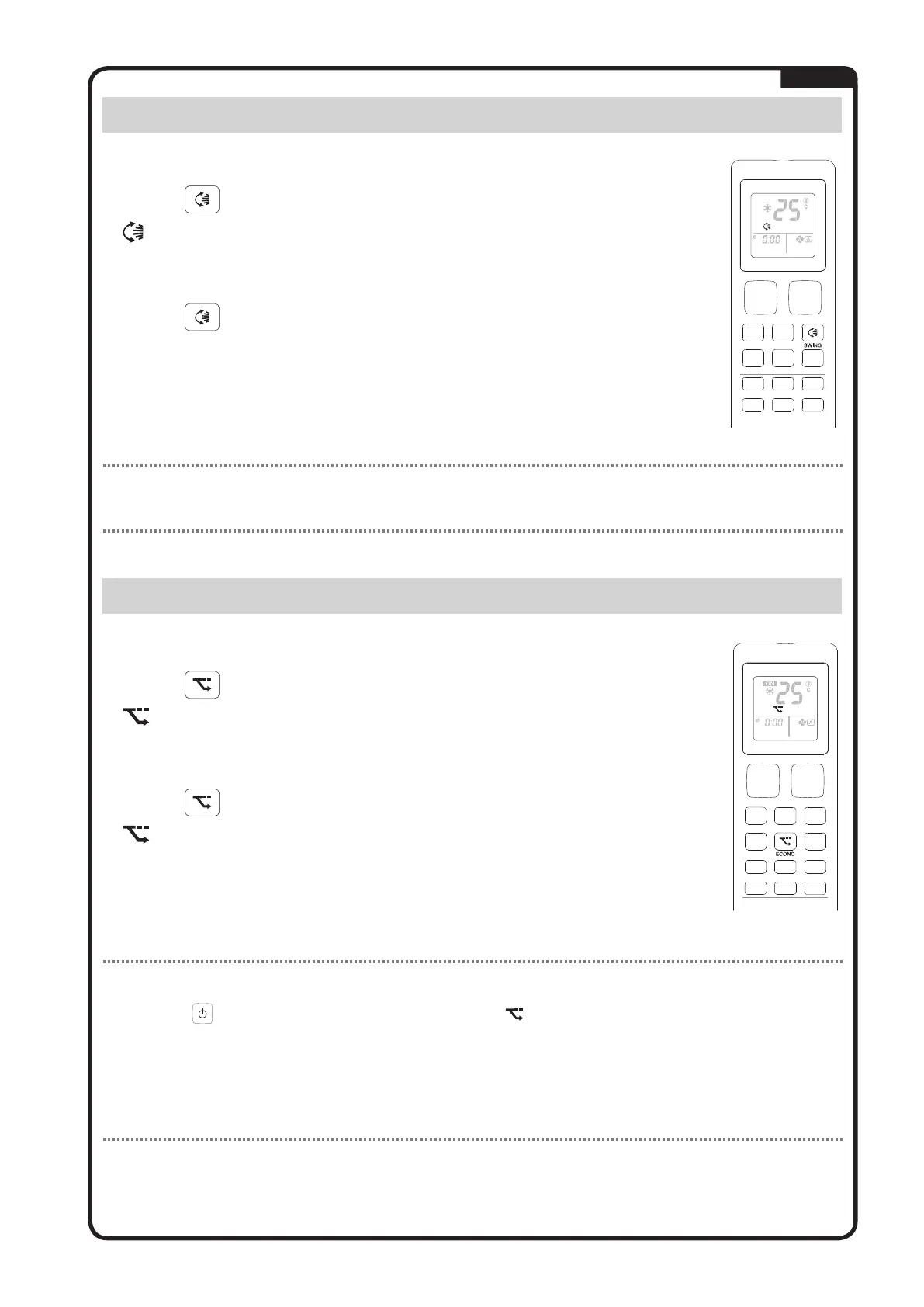ENGLISH
9
To change the air fl ow direction
1. Press button.
•
is displayed on the LCD.
To set the fl ap at the desired position
1. Press button when the flap reached the desired position.
To start ECONO operation
1. Press button.
•
is displayed on the LCD.
To cancel ECONO operation
2. Press button.
•
will disappear from the LCD.
Adjusting the Airfl ow Direction
ECONO Operation
Notes
• Always use the remote controller to adjust the swing angle. Any manual adjustment may break
the mechanism of the swing control.
• Cooling and heating effect at different step angle will be affected by different air fl ow rate.
Notes on ECONO operation
• This function enables effi cient operation by limiting the maximum power consumption of the air
conditioner unit.
• Pressing causes the setting to be cancelled and disappears from the LCD.
• If the power consumption level is already low, switching to ECONO operation will not reduce the
power consumption.
• ECONO operation will be stopped if POWERFUL operation is activated.
• ECONO only available in COOL, DRY, HEAT & AUTO mode.
• If end user activates ECONO operation on ONECTA App when unit is in FAN mode, ONECTA
App will bounce back.
1-OM_FTXC_DAIKIN_3P621306-4 D_EN_A4.indd 91-OM_FTXC_DAIKIN_3P621306-4 D_EN_A4.indd 9 21/3/2025 8:49:42 AM21/3/2025 8:49:42 AM