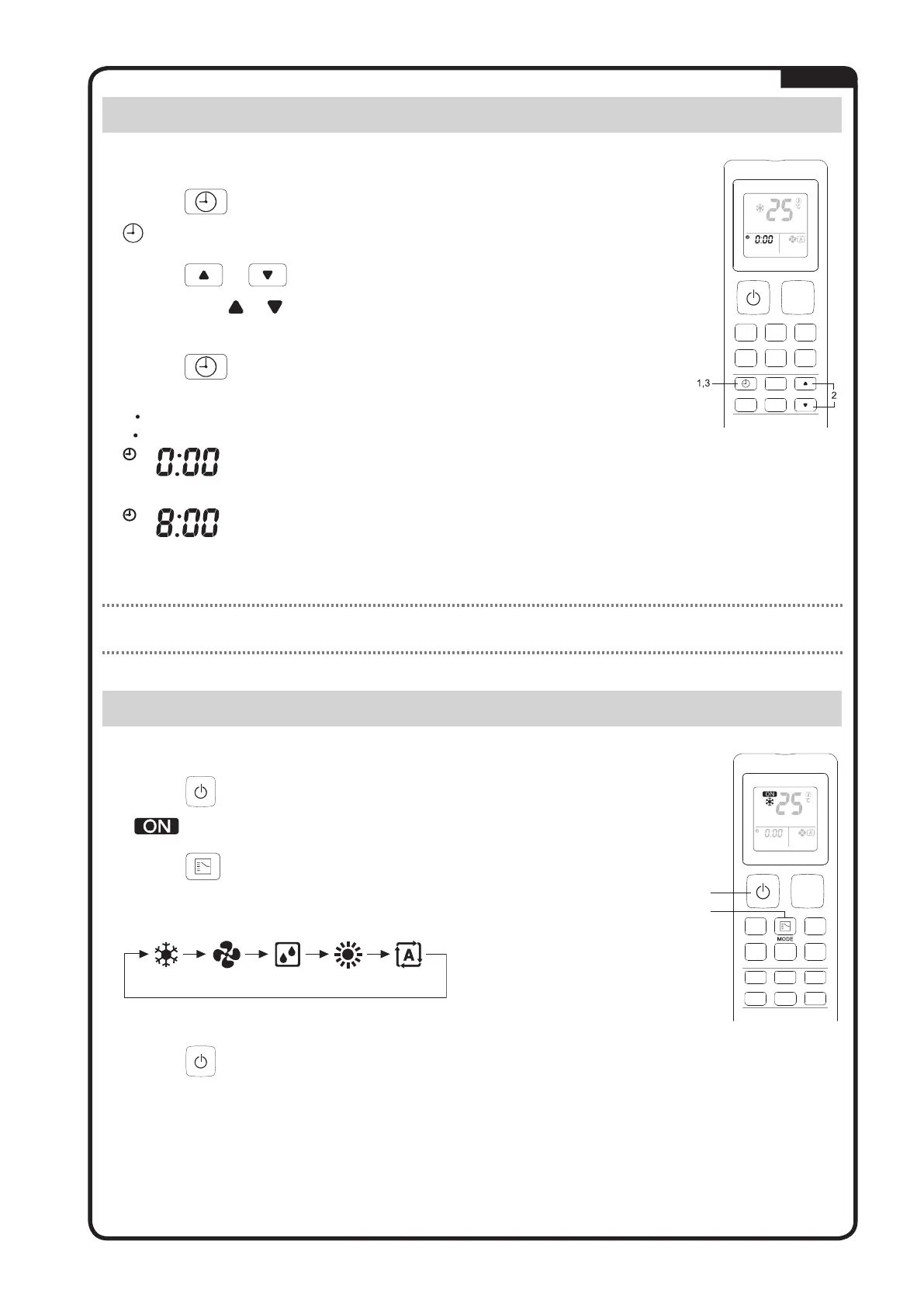ENGLISH
7
To start operation
1. Press button to start the unit operation.
• "
" is displayed on the LCD.
2. Press
button to choose the desired operation mode.
• Each pressing on the button advances the available operating
mode in sequence below:
COOL FAN HEATDRY AUTO
To stop operation
3. Press button again to stop the unit operation.
1,3
2
COOL y FAN y DRY y HEAT y AUTO Operation
Preparation Before Operation
Note
• Remote controller is automatically in clock setting mode upon battery insertion. Users are
advised to complete the clock setting before operation.
To set the clock
1. Press button.
•
blinks on the LCD.
2. Press
or to set the clock to present time.
• Holding down
or button rapidly increases or decreases the
displayed time.
3. Press
button.
• Point the remote controller at the indoor unit when pressing the buttons.
• "
" blinks.
•
stop blinking, the present time will be displayed.
• For example, present time is 8 o'clock in the morning,
will be displayed.
1-OM_FTXC_DAIKIN_3P621306-4 D_EN_A4.indd 71-OM_FTXC_DAIKIN_3P621306-4 D_EN_A4.indd 7 21/3/2025 8:49:42 AM21/3/2025 8:49:42 AM